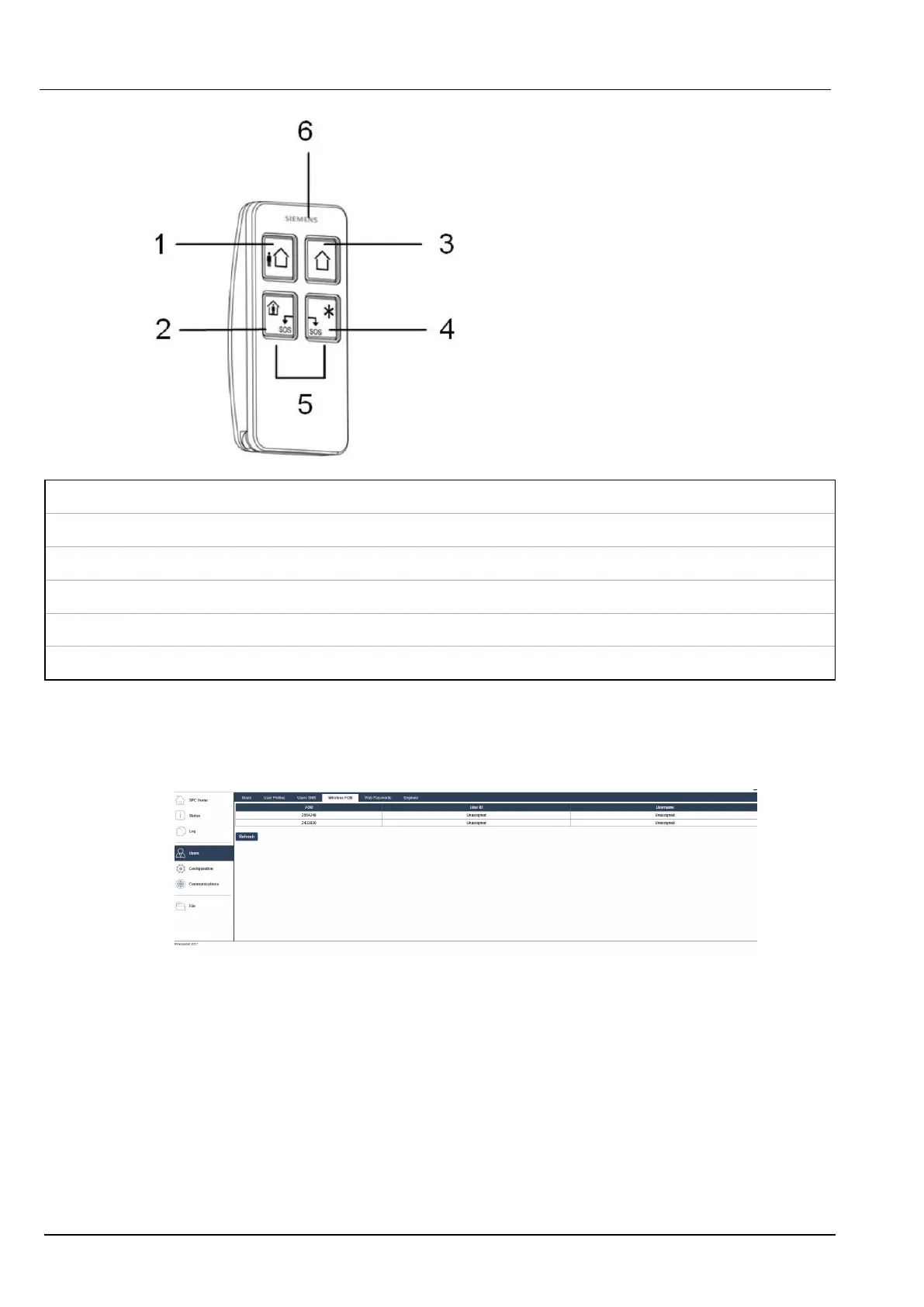1 Arm
2 Stay
3 Disarm
4 Additional Function
5 Panic/SOS
6 LED
Enrol a IRCW6-11 remote control
To enrol the IRCW6-11:
1. In the SPC browser, select Users > Wireless FOB.
2. On the IRCW6-11, press and hold any button.
The LED lights.
3. Click Refresh on the Wireless FOB page to display the IRCW6-11.
4. You can now assign the discovered IRCW6-11 to a system user.
To assign the IRCW6-11 to a user:
1. Go to Users > Users and click the Edit button beside the user you want to assign the IRCW6-11 to.
2. On the Edit user settings page, click the Unknown Fob button.
A list of unassigned fobs is displayed.
SPC4xxx/5xxx/6xxx – Installation & Configuration Manual Engineer programming via the browser
© Vanderbilt 2018 217 A6V10276959-d
11.2018