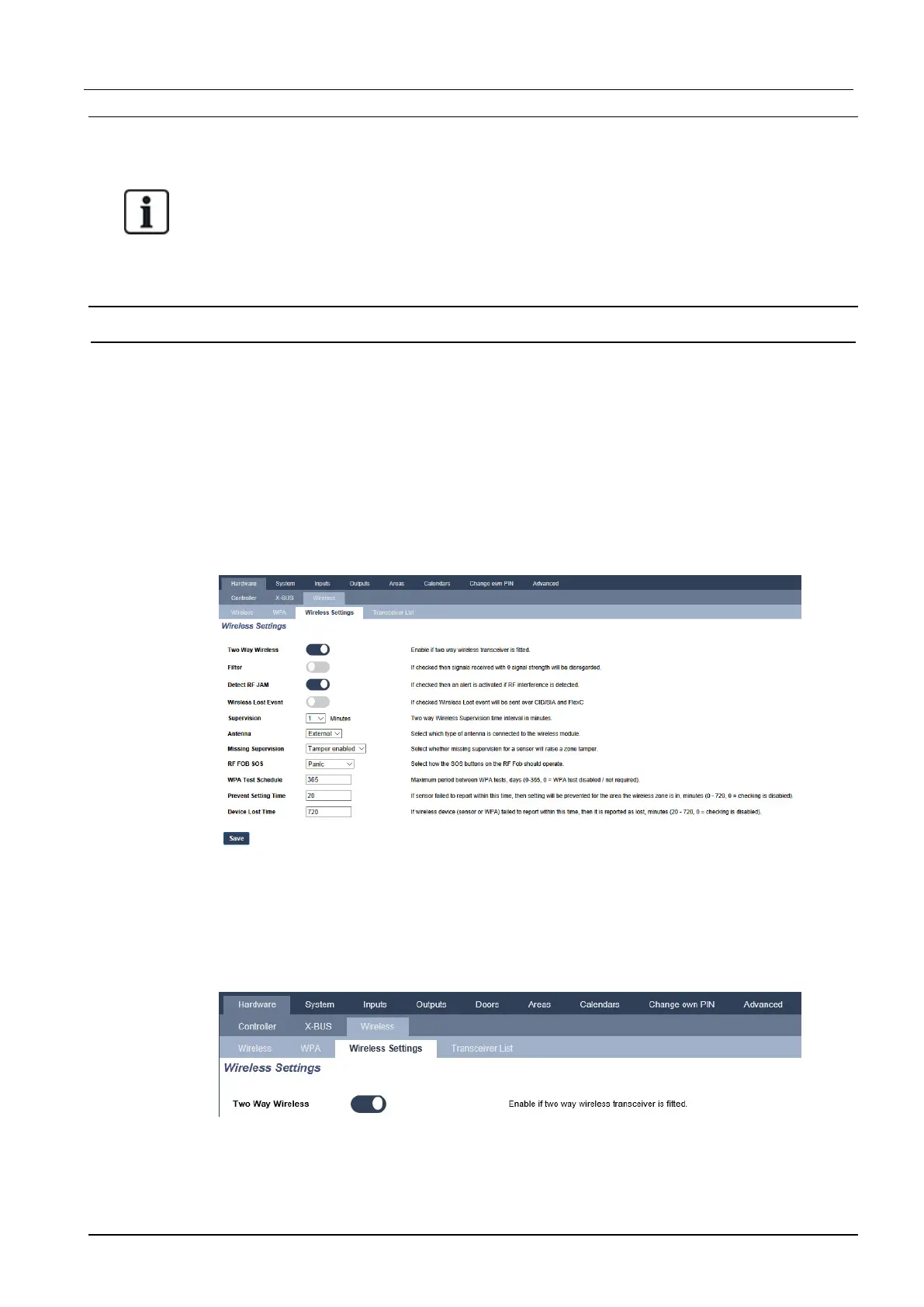For CE regulatory compliance, the SPCW120 product is to be fitted to the following products only:
l SPC5330.320-L1
l SPC6330.320-L1
l SPC4320.320-L1
l SPC5320.320-L1
l SPC5350.320-L1
l SPC6350.320-L1
17.9.2 Two-way wireless
The following devices can be enrolled on a two-way wireless transceiver:
l Wireless sensors
l WPAN personal alarm button
l WRMT remote control
Please note that you must enable two-way wireless before enrolling these devices.
To enable two-way wireless:
1. Select Configuration > Hardware > Wireless > Wireless Settings.
2. Enable Two Way Wireless.
17.9.2.1 Wireless sensors
Enrol a sensor
To enrol a new sensor:
1. Select Configuration > Hardware > Wireless Settings.
2. Enable Two Way Wireless.
3. Select Configuration > Hardware > Wireless and click the Enrol New Sensor button.
SPC4xxx/5xxx/6xxx – Installation & Configuration Manual Engineer programming via the browser
© Vanderbilt 2018 220 A6V10276959-d
11.2018