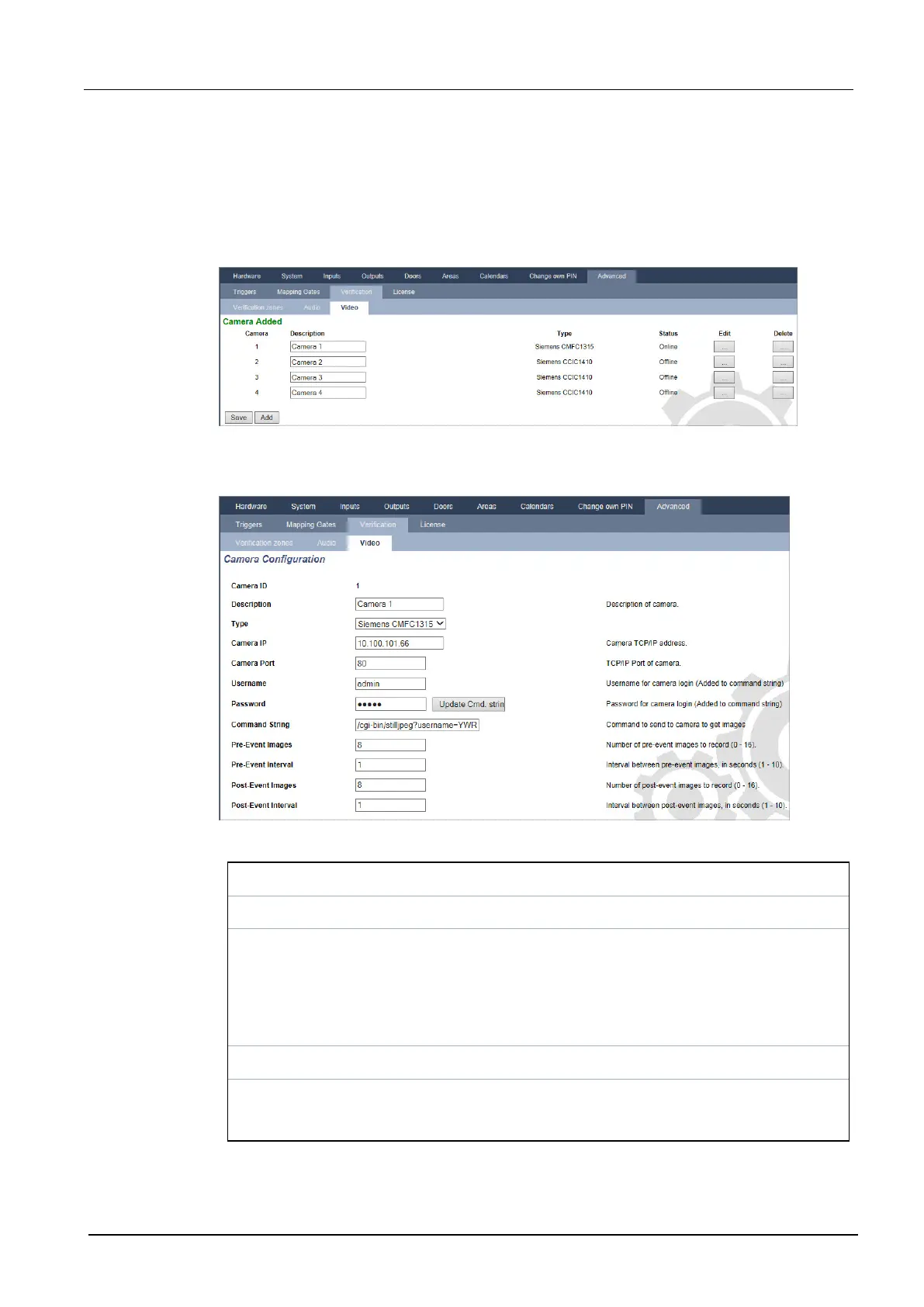A command string is available as a default to access configuration details for the above cameras
directly. Other generic IP cameras require a command string to be entered manually.
Adding Camera
1. Select Configuration > Advanced > Verification > Video.
A list of any previously configured cameras is displayed and their online or offline status. A
camera is online if an image was obtained from the camera in the previous 10 seconds.
2. Click the Add button to add a new camera or the Edit button to edit an existing camera.
The following page is displayed.
3. Configure the camera with the following parameters:
Camera ID System generated Camera ID.
Description Enter a description to identify this camera.
Type Select from one of the following camera types:
l Generic
l Vanderbilt CCIC1410
l Vanderbilt CFMC1315
Camera IP Enter the IP address of the camera.
Camera
Port
Enter the TCP port the camera listens on. Default is 80.
Note: The CCIC1410 camera can only be used over port 80 only.
SPC4xxx/5xxx/6xxx – Installation & Configuration Manual Engineer programming via the browser
© Vanderbilt 2018 292 A6V10276959-d
11.2018