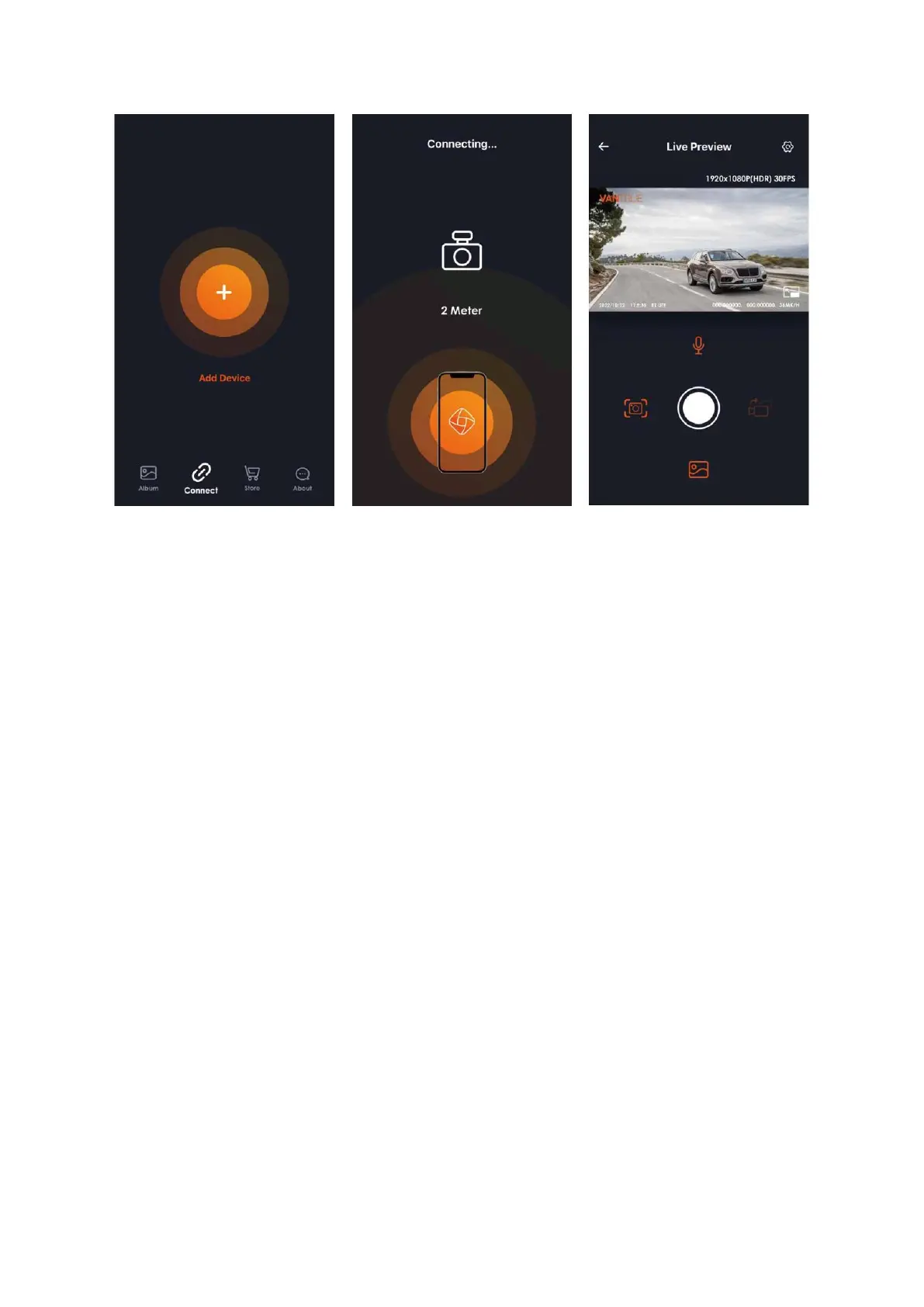12
Please Note:
1. If your Wi-Fi connection is not active when you open the app, it will prompt you to
connect to Wi-Fi first and may redirect you to your Wi-Fi settings. Follow the steps
to establish a Wi-Fi connection before proceeding.
2. Should the app request additional permissions after selecting the camera model,
ensure that you grant the necessary permissions for the wireless network.
3. The default password provided is only for the initial setup. For security reasons,
change this password after the first login to prevent unauthorized access to your
device.
4. If you ever forget the Wi-Fi password, you can reset the camera to its factory
settings, which will also reset the Wi-Fi password back to the default '12345678'.
5. If the Wi-Fi network name that appears does not correspond to your camera
model, the app will prompt you to choose the correct model and redirect you to
the model selection screen.