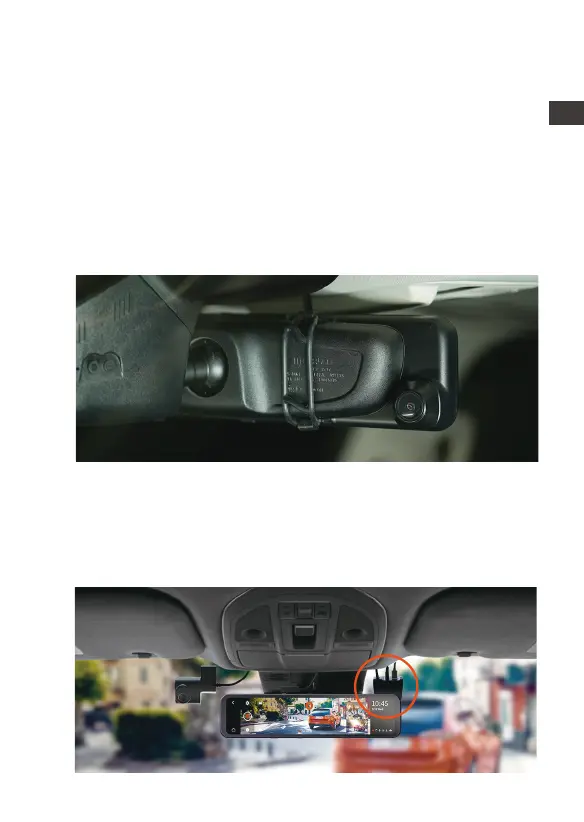- 7 -
5.
6.
The yellow wire is the positive wire, which is connected to
the constant current fuse of the car fuse box.
Connect the docking station ⑨ with the M3 main dash
cam ⑩via the TYPE-C power cable;
Plug the interior camera ⑪ into the docking station
headphone jack ⑫ .
Note: Red cable ⑧ is the rear reversing light line.
3.3 Front Camera Installation
Mount the M3 mirror dash cam over the rearview mirror and
use the included rubber ring to fix it.
3.4 Docking Station Installation
Take out the docking station, tear off its 3M adhesive
protective film, and stick it on the front windshield. After
installation, use the TYPE-C cable to connect the mirror dash
cam to the dock.
EN
EN
EN
EN