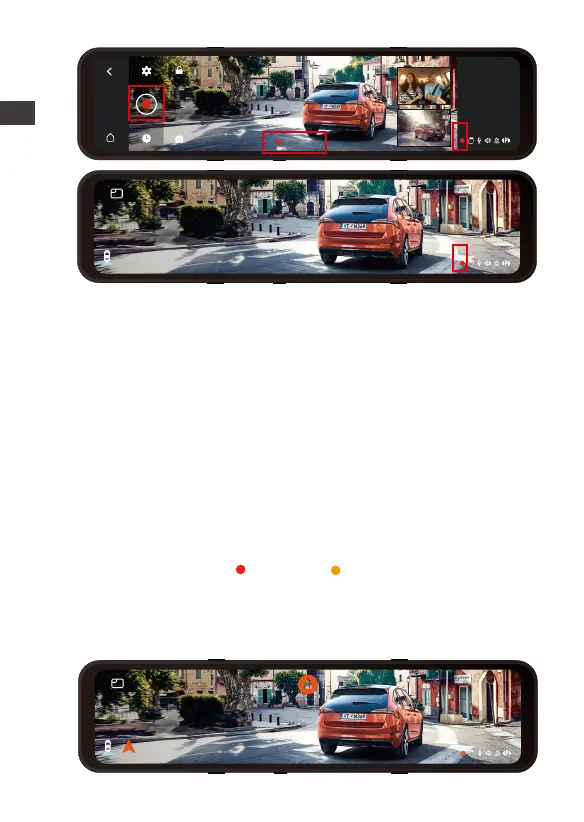- 16 -
00:10:15
9-1
Fri
9-1
Fri
4.8 Event Recording
Event video is triggered by the G-sensor(Gravity Sensor),
which can be automatically triggered or manually locked.
When the dash cam detects that the current vibration value
of the vehicle has reached the preset G-sensor level, the
video will be automatically locked, and the recording icon
will change from red to orange , the recording time will be
until the end of the recording or manually stop, and the event
video will be saved in the event video folder. Videos and
images in the event video folder will no longer be looping
over.
Note:
After turning off loop recording, emergency recording is
invalid, only snapshots can be taken.
After the loop recording is turned off, the duration of each
video will be 20 mins, and the recording will stop when the
memory card capacity is full.
ENEN
9-1
Fri
North 60km/h