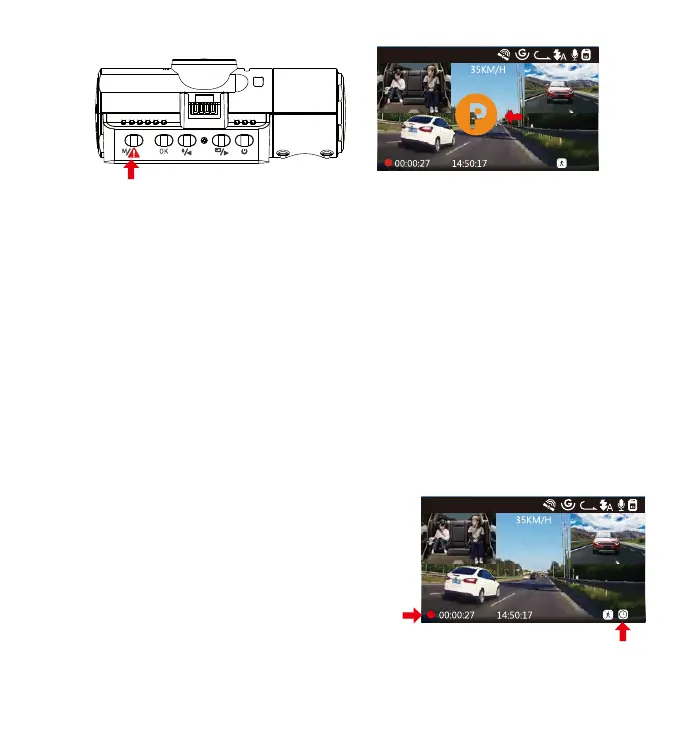- 24 -
In Parking Mode, the camera will exit Parking Mode if it detects any
vibration, and enter the Normal Video Mode.
In Parking Mode, if you set the Auto LCD OFF to Auto, the camera's LCD
will light off after 1 minutes but recording will continue with blue light blinks
on the Indicatorlight.
01-01-2021
3
1440P+ 80P+1080P
If Time Lapse is selected, the camera will take static photos at the set
recording frame rate– either 1FPS,5FPS,OFF – to create a video montage.
For example, if you set Time Lapse 1FPS, the camera will take one photo
every second, and then stitch the photos together into a 1 fps video.With
a maximum recording frame rate of 30fps, recording 8 hours of video
with Time Lapse 1Sec will generate a time lapse video lasting just 16
minutes (8x60x60/30/60). This Eco Mode is recommended for storage
cards with smaller capacities.
4.11 TIME LAPSE
01-01-2021
3
1440P+1080P+1080P
[Real Recording Time(Sec) = Time Lapse
Video Time Length (Sec) x Video Frame
Rate (FPS ) / Time Lapse Option( FPS)]