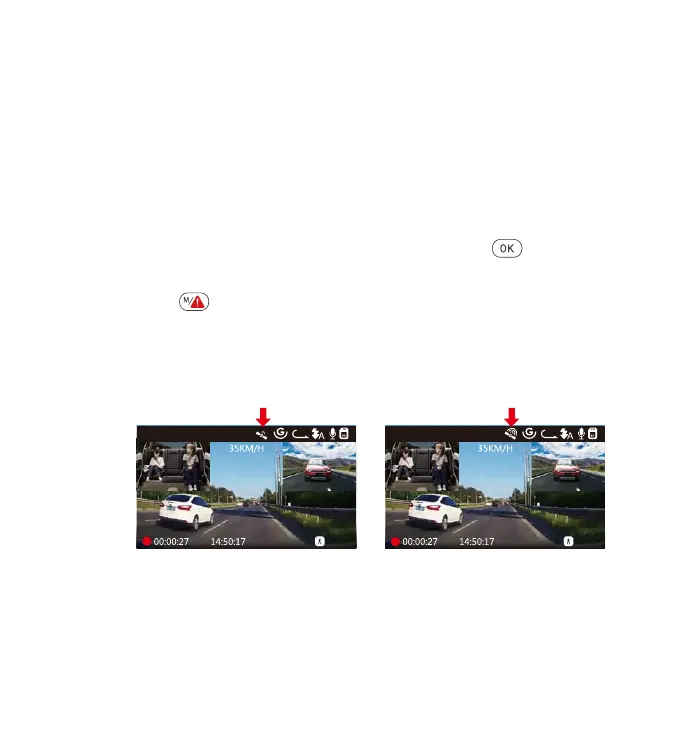- 25 -
4.12ConnectingExternalGPSReceiver(OptionalAccessory)
To use the camera’s GPS function, please purchase an external GPS
receiver mount. This can be purchased from Amazon.
Install the External GPS Mount onto the camera instead of the original
mount.
Plug the Type C USB Connector into the GPS Mount to power it.
Once charged, the camera will power on. Recording will commence
if a microSD card has been inserted, just press the Button to stop
recording.
Press the button button to enter setup, go to “System Setup” >
“GPS ” to activate the camera’s GPS function.
The GPS receiver will start to search for a GPS signal, the GPS icon will
keep flashing on the screen. Once the GPS signal has been received
and locked, the icon will stop flashing.
1.
3.
2.
4.
5.
01-01-2021
3
1440P+1080P+1080P
01-01-2021
3
1440P+1080P+1080P
6.
You can include GPS tracking and vehicle speed on the video footage,
go to “Record Setup” > “Stamp” > “GPS Location Stamp” and “Speed
Stamp” to set.
You can review recorded video using the VANTRUE
®
GPS Viewer
(available for download on www.vantrue.net).
7.