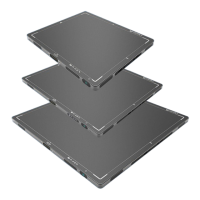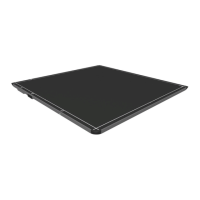What to do if Varex Imaging XRpad2 4343 Security Sensors emit smoke, fumes, or strange sounds?
- MMelissa ZimmermanJul 31, 2025
If your Varex Imaging Security Sensors exhibit abnormal conditions like smoke, fumes, or strange sounds, immediately turn off the X-ray detector. Then, turn off and unplug the power supply from the AC outlet. Immediately ask your establishment’s safety representative to contact your dealer, distributor, or the device manufacturer.