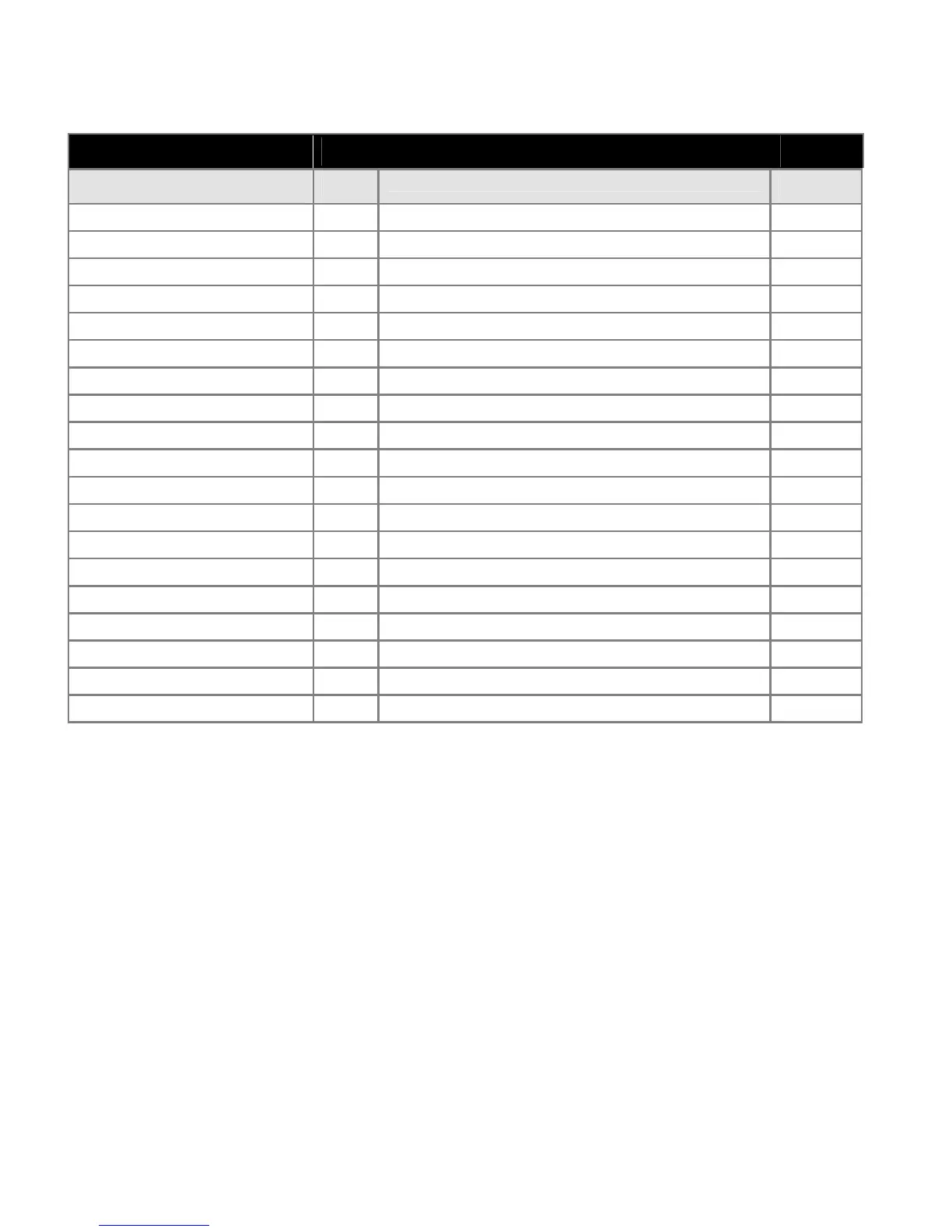2
VT190DiamondVue/CrystalVueUser’sGuide150‐180
Read these instructions completely before attempting to operate your new LCD Color Display.
Table Of Contents
Page
Page
Section 1
Section 4
Introduction 3 Touch screen 10
1.1 VT190 Series Features 3 4.1 Touch Screen Introduction 10
1.2 Product Safety Precautions 3 4.2 Touch Screen Installation 10
Section 2
Section 5
Display Setup 4 5.1 Troubleshooting 11
2.1 Inspection 4
2.2 Unpacking 4 Section 6
2.3 Included Parts 4 6.1 Cleaning & Maintenance 12
2.4 Connecting The Display 4
2.5 Video Input Connections 5 Section 7
Mounting Instructions 13
Section 3
7.1 Panel Mount Procedure 13
Getting Started 6
3.1 Adjusting the Display 6-9 Specifications 14-15
Mechanical Drawings 16-23