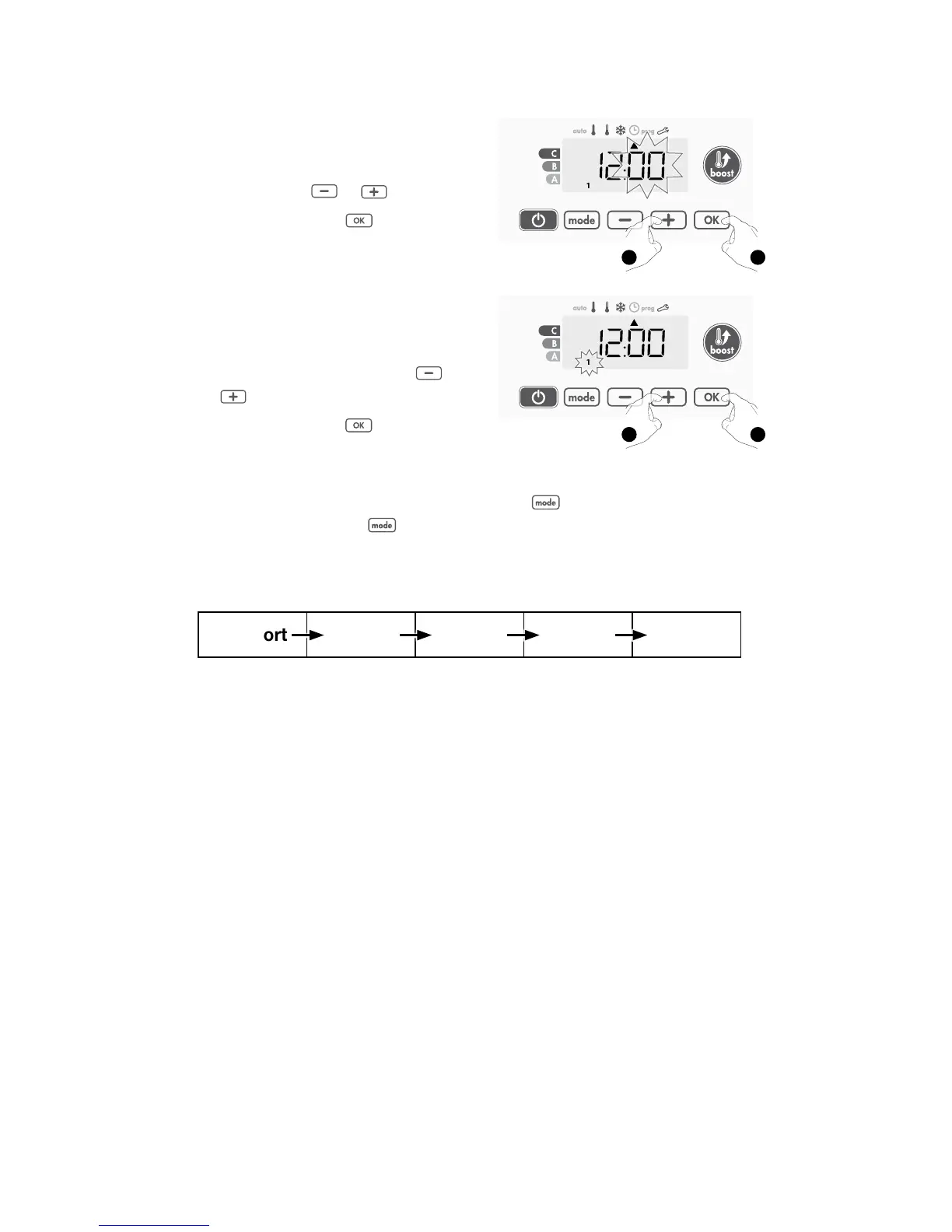10 OPERATION
3- The two minute figures will flash.
Select using or .
Save by pressing .
4- The cursor above the number 1
(which represents the Monday) will
flash. Select the date using or
.
Save by pressing .
5- To change and/or allocate programmes press . To exit the setting the time
and day mode, press 3 times.
• Choices programmes
Schematic sequence of programmes:
Comfort Eco P1 P2 P3
Your device’s default setting is non-stop Comfort for 7 days a week.
• Programmes overview
- Comfort: your device will operate in Comfort mode, 24 hours a day, as
regards each day selected.
Note: You can set the Comfort mode temperature to the temperature you
require (see p.6)
- Eco: The device will operate 24 hours a day in Eco mode.
Note: You can set the temperature-lowering parameters (Vasco Group Con-
troller detailed settings manual on the website for more info)
- P1: your device will operate in Comfort mode for 1 time block eg:
from 06:00 to 22:00 (and in Eco mode from 22:00 to 06:00).
- P2: your device will operate in Comfort mode for 2 time blocks eg: from
06:00 to 09:00 and from 16:00 to 22:00 (and in Eco mode from 09:00 to
16:00 and from 22:00 to 06:00).
- P3: your device will operate in Comfort mode for 3 time blocks eg:
from 06:00 to 08:00, from 12:00 to 14:00 and from 18:00 to 23:00
(and in Eco mode from 23:00 to 06:00, from 08:00 to 12:00 and from 14:00
to 18:00).
1
1 2