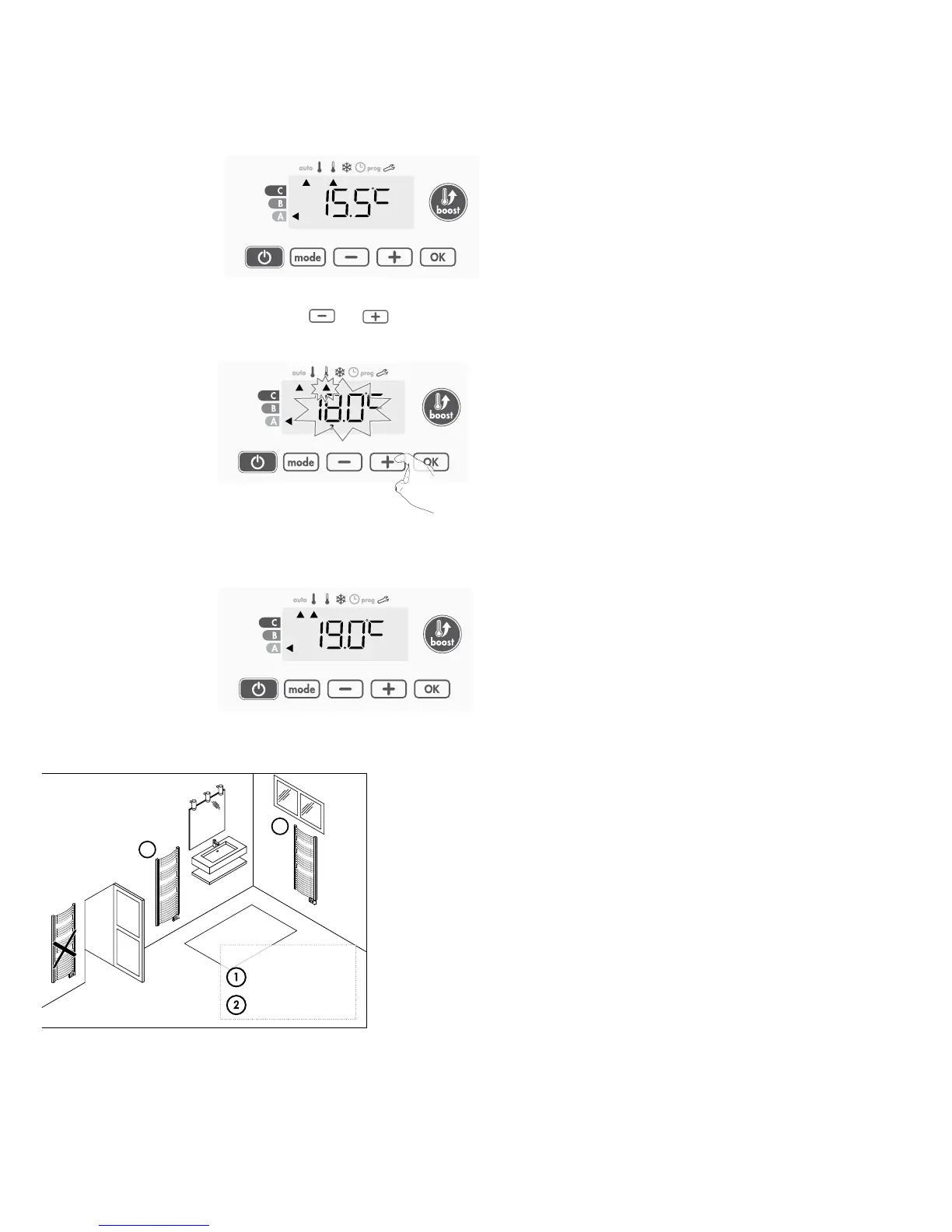14 OPERATION
Example:
1- The device is in Auto mode, the running programme is Eco 15,5°C.
3
2- By pressing or , you can change temporarily the desired temperature
up to 18°C for example.
3
3- This change will be automatically cancelled at the next change of
programme or transition to 0:00.
8. OPEN WINDOW DETECTION, ENERGY SAVINGS
• Important information
The open window detection is sensitive to temperature
variations. The device will react to the window openings
in accordance with different parameters: temperature
setting, rise and fall of temperature in the room, outside
temperature, location of the device...
If the device is located close to a front door, the de-
tection may be disturbed by the air caused by opening
door. If this is a problem, we recommend that you
disable the automatic mode open window detection
(see Vasco Group Controller detailed settings manual
on the website for more details).
• Overview
Lowering temperature cycle by setting frost protection during ventilation of a
room by opened window. You can access the open window detection from the
Comfort, Eco and Auto modes.
2
1
Legend
= the favoured location
= another location