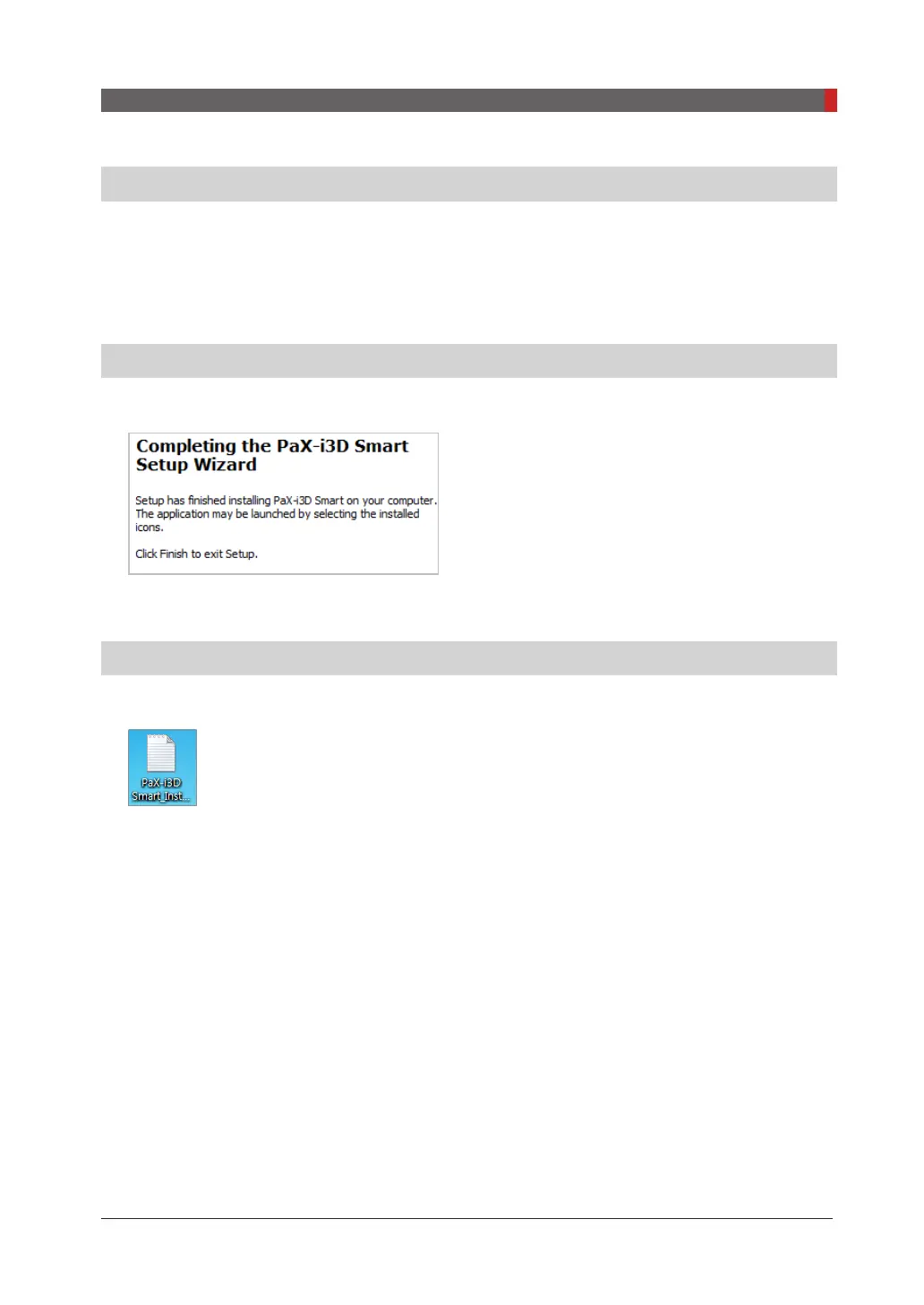Pax-i3D Smart(PHT-30LFO) Installation Manual
105
8 Installing Software
Installing Microsoft Visual C++ 2008 Redistributable
1.
From the welcome message. click
Next
.
2.
Select
"I have read and accept the license terms."
and click Install.
3.
Click
Finish
to exit Setup.
Finalizing Installation
1.
The installation has just been completed. Click
‘Finish’
and restart PC.
Verifying that all Components are Properly Installed
1.
Locate the le:
PaX-i3D Smart_Install_Log.txt
on the desktop.
2.
Open it to check the le. You can nd out that all components are installed.
3.
Go to the section
8.5 Setting up the User-specic Information
.
