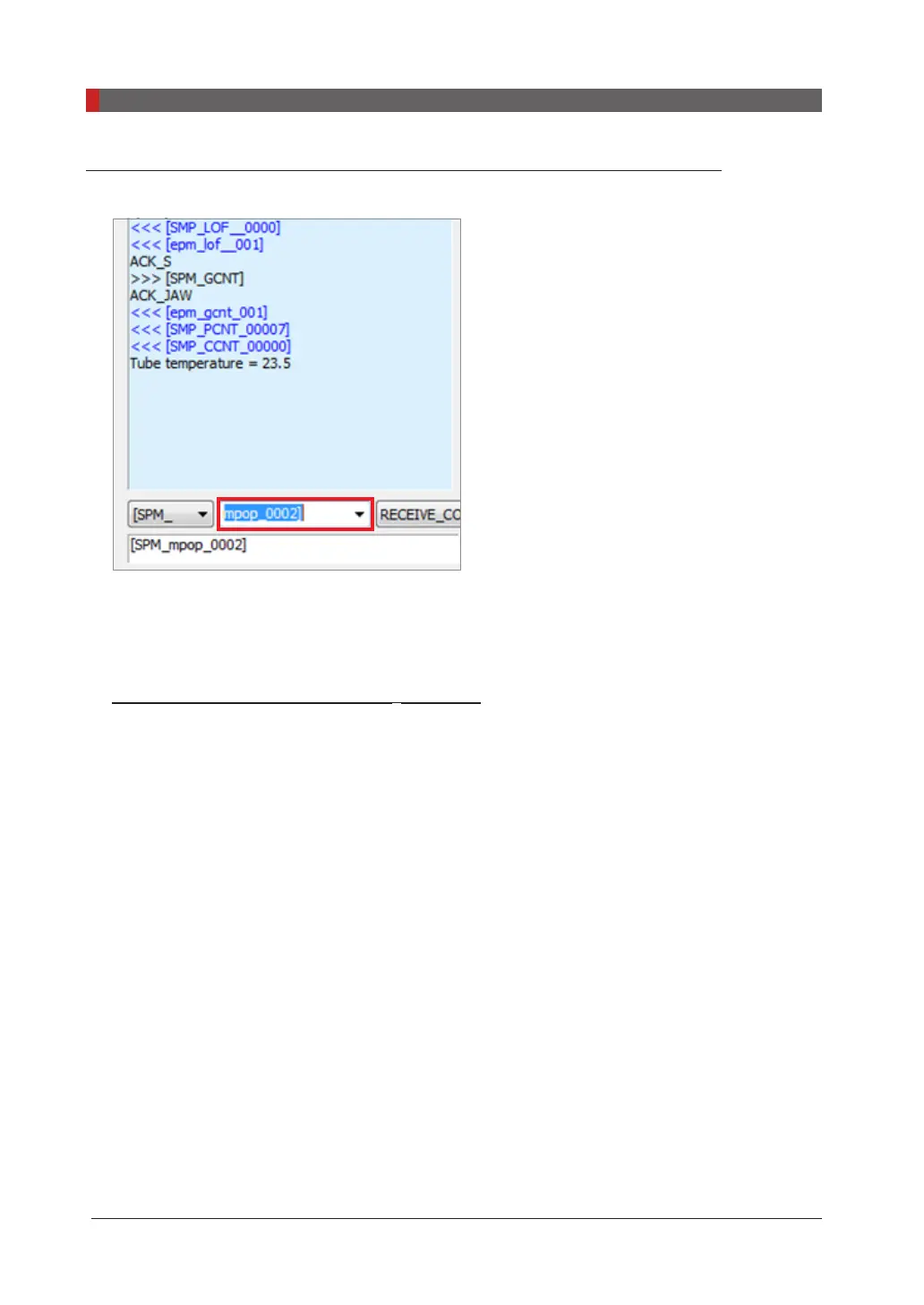Pax-i3D Smart(PHT-30LFO) Installation Manual
122
8 Installing Software
When the same beep announcement is desired for CT and PANO imaging modality
.
Enter the command
[SPM_MPOP_0002]
in the command eld, followed by
Send
.
Finalizing the Parameters Settings
1.
Click
Exit → Close
button and terminate the control panel.
2.
Exit the imaging program (main GUI)
:
important!
3.
Reset the equipment to take the changes into effect
