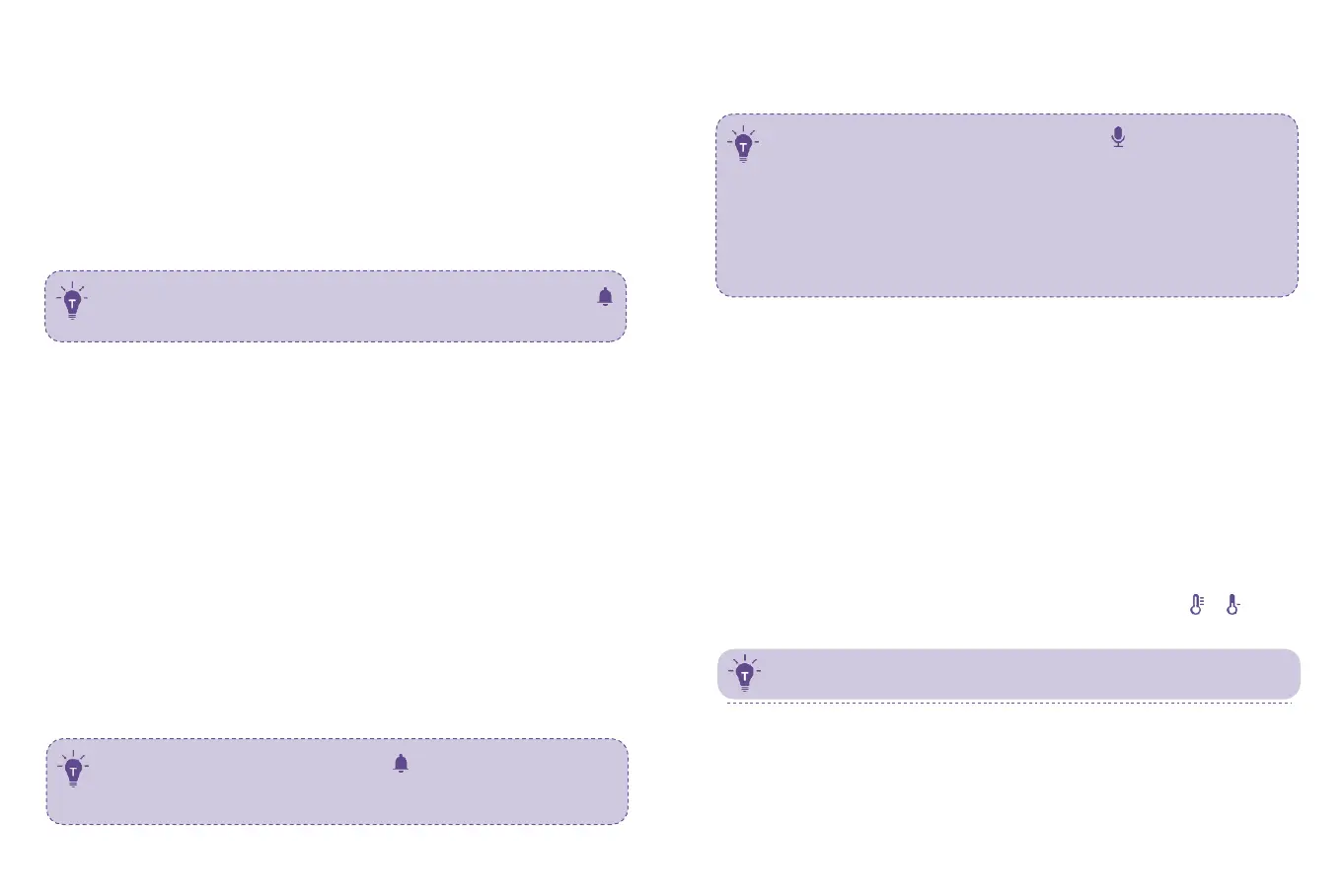4.
Pan-n-Tilt
When viewing the camera, press Left / Right / Up / Down Button to view at
dif
f
e
r
e
n
t
angle
s,
1
0
8
d
e
gr
ee
s
ve
r
ti
c
all
y
an
d
2
7
0
d
e
gr
ee
s
h
o
riz
o
n
t
all
y
.
8. Talkback
Press and hold Talk Button to talk to your baby, release it to exit the talking
mode.
5.
Volume Adjustment
Press Menu Button -> OK Button -> Left / Right Button to volume down / up,
and OK Button to saving your settings.
6.
Night Vision
The night vision is automatically activated in a dim environment. The camera
has 12 high-intensity infrared LEDs for picking up clear images in the dark.
B
l
a
c
k
an
d
white
im
ag
e
s
c
an
b
e
c
ap
ture
d
wit
hin
2m
di
s
t
an
c
e
.
7.
Alarm
Press Menu Button -> Right Button to locate Alarm menu -> OK Button ->
Up / Down Button to select the timer setting. You can set a 2Hr, 4Hr or 6Hr
al
arm,
o
r
s
e
t
t
h
e
h
o
ur
an
d
minute
o
t
h
e
rwi
s
e
.
W
h
e
n
t
h
e
al
arm
time
i
s
r
e
a
c
h
e
d,
a beep will be heard. Press OK Button to stop; otherwise it’ll keep beeping for
30s, beeping again in 1min, stops after it’s alerted 3 times.
9.
Wide-angle Viewing (Optional)
Install your wide-angle lens (separately sold) referring to the previous
mounting wide-angle lens section. Now you can view the camera in a wider
angle of about 170 degrees.
10.
Temperature Alert
The monitor will prompt too high (>35°C / 95°F) and too low (<0°C / 32°F)
temperatures with the “HH” and “LL” icon, accompanied with a & icon
and a beep alert.
11 12
·
When the timer is set, the Alarm icon will be shown on the monitor.
·
Before setting, please check that the monitor time is your current
time.
W
h
e
n
t
h
e
m
o
nit
o
r
i
s
mute
,
yo
u
m
ay
n
o
t
b
e
ab
l
e
t
o
h
ear
t
h
e
b
aby
.
For system sound adjustment, please go to Monitor Settings ->
System sound volume .
When you enter the talking mode, the icon will be shown on
the monitor.
When it’s mute or the speaker volume is too low, you may not be
ab
l
e
t
o
h
ear
t
h
e
b
aby
.
When you’re pressing the Talk Button, the camera will not
transfer the sound to the monitor. Please release the button to
li
s
t
e
n
t
o yo
ur
b
aby
.
