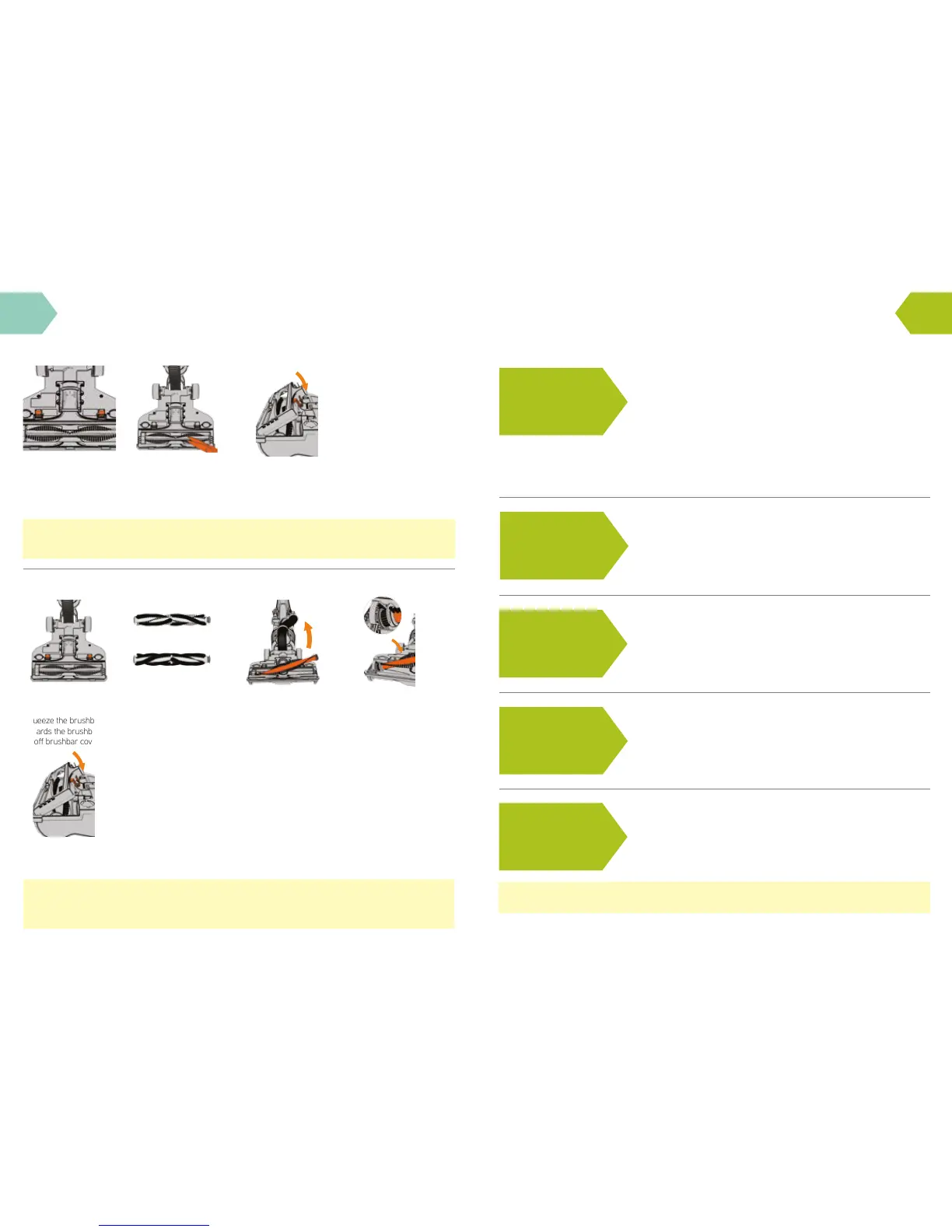Let’s talk technical What to do if it goes wrong
Clearing a blockage from the brushbar
Remove battery and lie
the vacuum cleaner at.
Squeeze the brushbar clips
towards the brushbar and
lift o brushbar cover.
Using a pair of scissors
cut any hair or debris from
around the brushbar.
Replace the
brushbar cover by
clicking into place.
IMPORTANT: If the brushbar has been obstructed the Motor Protection Sensor may have been activated. Remove the
battery and clear any obstruction. Wait 30 minutes for the vacuum cleaner to reset itself. Replace the battery, recline
and switch on the vacuum cleaner. If the brushbar still does not turn press the brushbar on /o button.
Changing the brushbar – additional brushbars are available at vax.co.uk
Remove battery and lie
the vacuum cleaner at.
Squeeze the brushbar clips
towards the brushbar and
lift o brushbar cover.
Remove brushbar rstly
lifting the side of brushbar
not connected to belt.
Choose brushbar.
Multi-oor brushbar
Hard-oor brushbar
Replace brushbar, tting
the belt to the brushbar
rst. Then aligning both
sides of the brushbar
into base.
TIP: Multi-oor brushbar has longer, softer bristles designed for all round cleaning on carpets and hard oors.
Hard-oor brushbar has extra soft bristles, designed specically for the gentle removal of dirt/debris from hard oors.
To purchase go to vax.co.uk
Replace the brush
bar cover by clicking
into place.
• Check the battery is inserted correctly into the vacuum cleaner.
• The battery may not be charged, remove and charge battery.
• Battery might be too hot, remove and allow to cool for 30 minutes.
Replace battery.
• The motor thermostat may have tripped. If this has happened, switch
o the vacuum cleaner. Remove and empty the dirt container and
check for blockages. Clean the lters and allow the vacuum cleaner
to cool for approximately 1 hour (if you have washed the lters you
will need to wait 24 hours for the lters to fully dry before putting
them back into the vacuum cleaner).
• Empty the dirt container and clean lters. Go to ‘Taking care of
your machine.’
• There may be a blockage in the vacuum cleaner. Check hose, handle
and brushbar.
• The brushbar may not be turning. Go to ‘Why isn’t my brushbar
turning?’ below.
• Check the battery charger is plugged in.
• Check the battery is inserted correctly into the charger.
• The battery may not be connecting with the charger. Remove battery
and unplug charger, wait 10 seconds then retry.
• Check the battery is inserted correctly into the charger.
• The battery or charger has an error. Remove the battery and unplug
charger, wait 10 seconds then plug charger into socket and reinsert
the battery.
• Check terminals on battery and vacuum cleaner are clean. Go to ‘Let’s
talk technical.’
• The brushbar may not be switched on, please check the brushbar
on/o switch.
• The brushbar may be obstructed. Go to ‘Let’s talk technical.’
SolutionProblem
Warning: To reduce the risk of personal injury, unplug the vacuum cleaner before performing maintenance
/troubleshooting checks.
Why does my vacuum
cleaner have no power?
Why won’t the vacuum
cleaner pick up?
Why isn’t my
brushbar turning?
Why isn’t the
battery charger light
lit when the battery
is charging?
Why is the battery
charger light
continually ashing?
