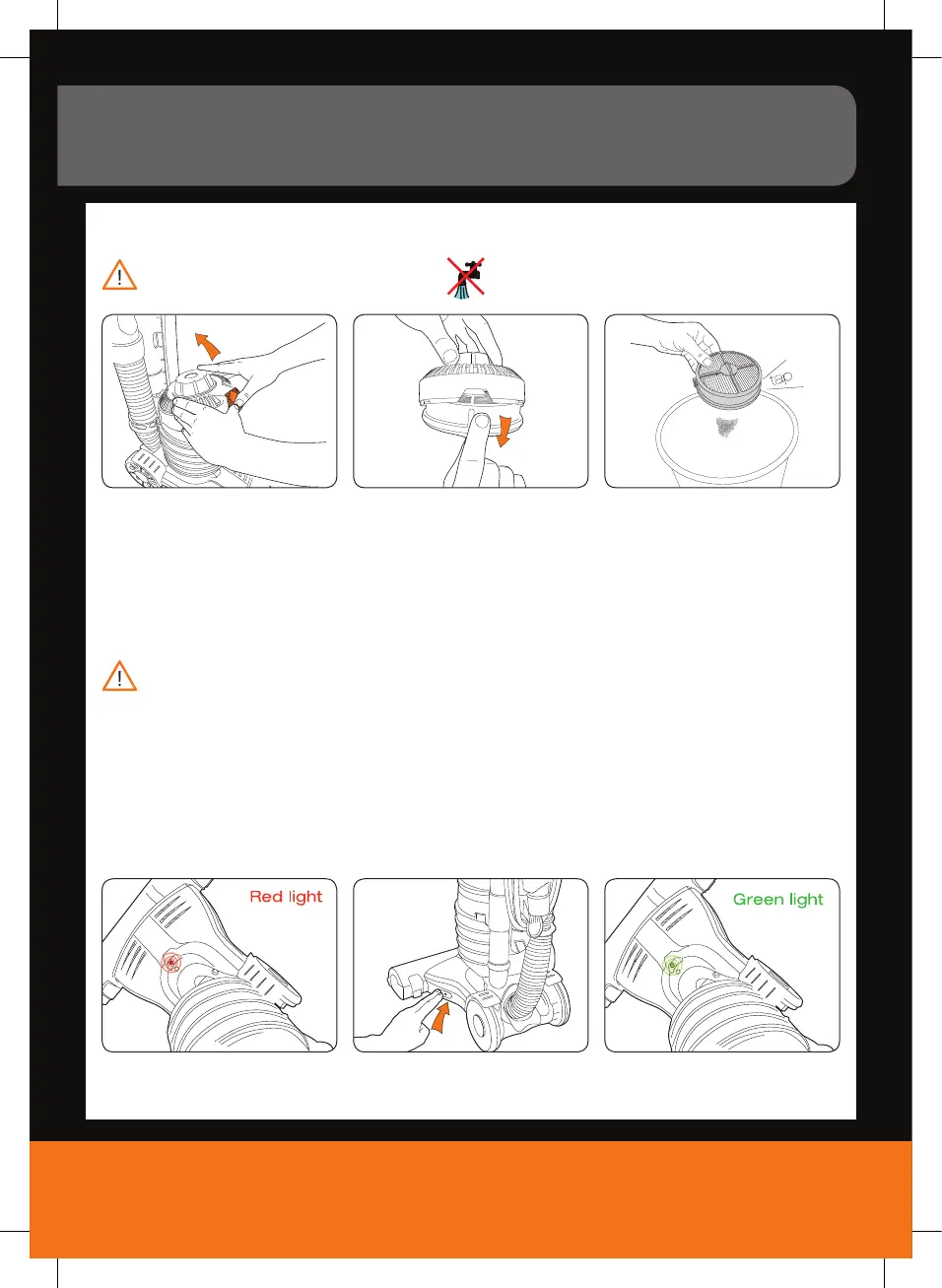Vax Service line: AU: 1300 361 505
NZ: 0800 800 900
vax.com.au
10
Maintenance
(Keep your Vax as good as new)
Resetting jammed brushbar
Removing blockages from the brushbar
WARNING: To reduce the risk of electric shock, turn the vacuum cleaner o and unplug from the electrical
outlet before performing maintenance/troubleshooting checks.
Disconnect the hose from the vacuum cleaner and remove any blockages found then reconnect the hose securely.
A red ashing light will indicate a jammed brushbar. To reset press the button on the side of you vacuum.
WARNING: Do not wash the post-motor lter.
Cleaning the post-motor lter
Press the release clip at the front on
the lter cap.
Separate lter from the holder. Tap over bin to clean.
