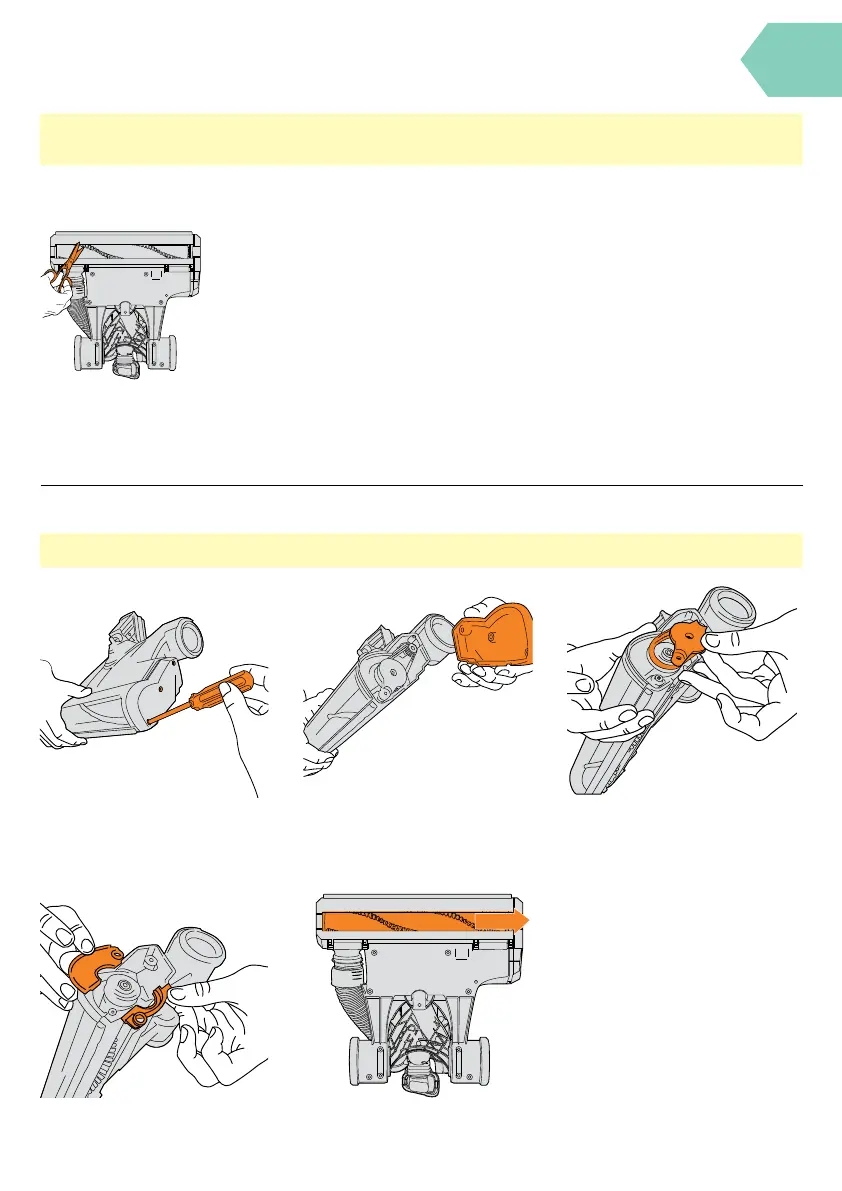Taking care of your machine
Switch o your vacuum cleaner
at the main socket. Using a pair
of scissors cut any hair or debris
free from around the brushbar.
Removing debris from the brushbar
Changing the brushbar
Using a crosshead screwdriver,
remove the 3 screws from the belt
cover on the side of the oorhead.
Pull to remove the belt cover. Pull to remove the brushbar
location plate. Remove the belt.
Lift and separate the brushbar
side cover.
Pull the brushbar through the
side cover to remove.
PULL
CAUTION: To reduce the risk of electric shock, turn the vacuum cleaner o and unplug from the electrical outlet
before performing maintenance/troubleshooting checks.
IMPORTANT: Unplug and switch o the vacuum cleaner before maintenance or troubleshooting checks.
