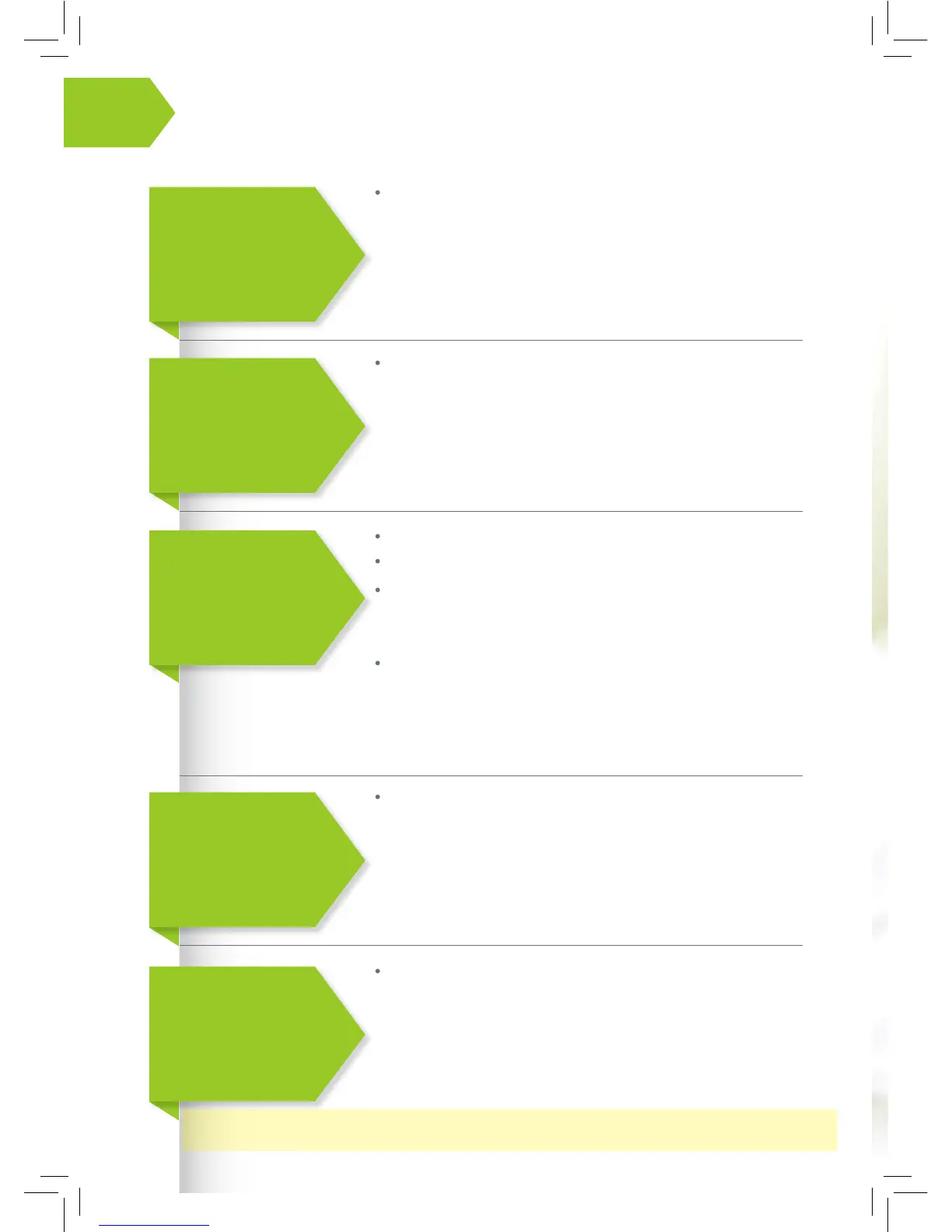• Check the ‘This pack contains’ panel on the box to make sure the part
is included with your steam mop.
• Check the On/O switch is in the On position.
• The cleaning pad may already be saturated or dirty, wash the cleaning
pad. Go to the ‘Taking care of your machine’ pages.
• There may be no water in water tank, check the water tank has water.
• Check the water tank is securely tted and the hard water lter is in place.
• Hard water lter may be blocked or discoloured and needs to be replaced.
• Steam path may be blocked. Go to ‘Let’s talk technical’ page.
• Check correct setting has been selected, to use detergent
selected vinyl or tile.
• Check the detergent has been diluted to correct strength.
SolutionProblem
Warning: Always unplug the steam mop before performing maintenance/troubleshooting checks
What to do if it goes wrong
There is an
accessory missing
The steam mop
won’t turn on?
Why is the steam mop
not producing
steam/detergent?
Why won’t the cleaning
pad pick up dirt?
• The plug may not be fully pushed into the electrical socket.
• Check the fuse in the plug if this needs replacing, always replace with
a British 13amp fuse.
• Steam coming from the side of the machine indicates a blockage
within the machine. To clear any blockages go to the ‘Taking care
of your machine’ pages.
Why is steam coming
from the side of
the steam mop?
• The water may not yet be at temperature, the green indicator light will be
illuminated when its ready.
• Putting detergent into the water tank can cause damage to the steam mop.
