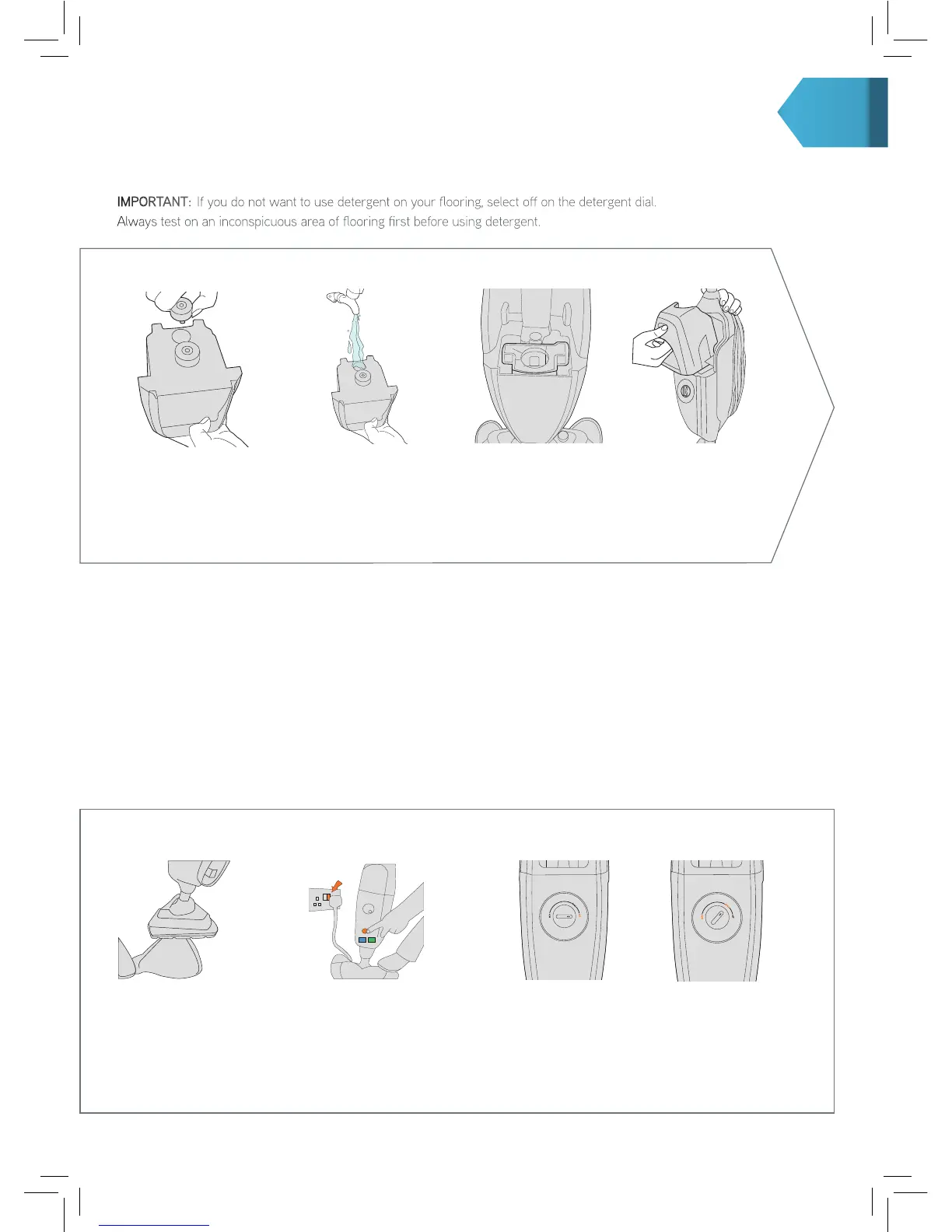Using your machine
Twist the detergent cap
anti-clockwise and lift
to remove
Before replacing the twin
tank make sure the hard
water lter is in place
Align the twin tank
and push until it clicks
into place
Pour 50ml of Vax
detergent and 250ml of
water into the detergent
tank then replace cap and
twist clockwise to tighten
Filling twin tank
Before you begin cleaning
• The steam mop and accessories get very hot during use, always allow them to cool down before handling.
• Always unplug and switch o the steam mop when assembling.
• Always switch o the steam mop before emptying the water tank or changing the cleaning pads/accessories.
• IMPORTANT: Please refer to oor manufacturer’s care recommendations before use and test the steam mop
on a discrete area of ooring to begin with.
• When using the steam mop, basic safety precautions should always be observed.
• Don’t aim the steam mop at people, animals, plants and electrical components such as interior of ovens or wires. Never touch the
steam burst or oor head from a short distance. (There is a risk of scalding)
• The steam mop is equipped with a thermostat and a thermal cut-out. If for any reason the steam mop overheats it
will switch o. If this happens turn o and unplug the steam mop, allow to cool for a least 2 to 4 hours and re-start.
Place the microbre pad
on the oor white side facing
up. Place the oor head onto
the microbre pad making
sure it covers the entire
oor head
To use with detergent
select min to max as
desired. This is generally
recommended for tile
and vinyl ooring
To steam your oors
without detergent select
o. This is generally
recommended for carpet
and wood ooring
Using your machine
IMPORTANT: If you do not want to use detergent on your ooring, select o on the detergent dial.
Always test on an inconspicuous area of ooring rst before using detergent.
Plug into mains and slide
switch to on position.
The blue light will
illuminate to show power
on. The green light will
illuminate to show the
steam mop is ready to use
