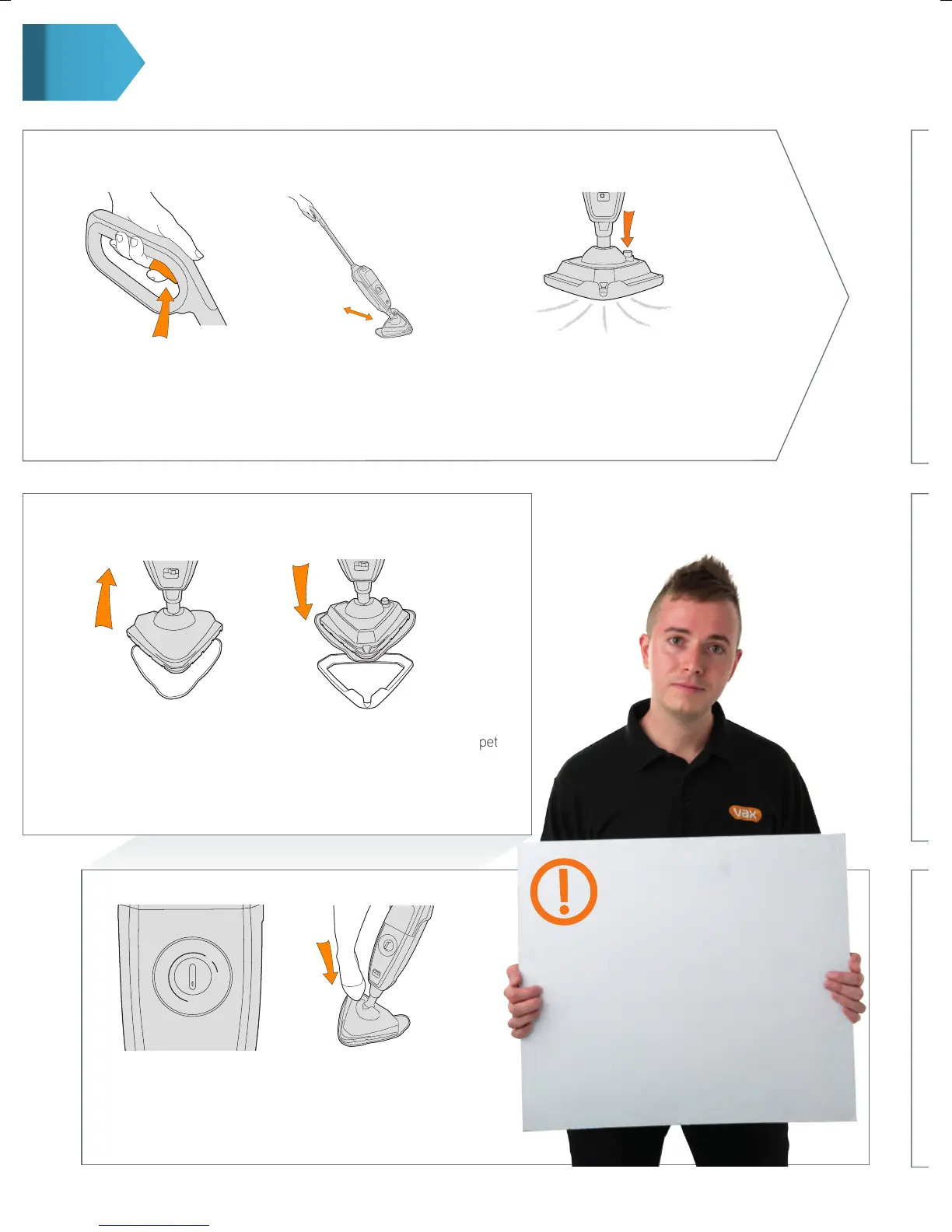Using your machine
Move the steam mop slowly
backwards and forwards across
the oor paying particular attention
to high trac areas, squeeze/
release trigger as required
For steam burst from front nozzle set
to steam only select wood or carpet.
Press the steam burst button to activate,
squeeze the trigger to release steam.
Press the steam burst button to turn o
To produce steam, squeeze
the trigger. To prevent over
wetting oors avoid holding
the trigger continuously
Place the microbre pad on
the oor white side facing
up. Place steam mop onto
pad making sure the entire
pad covers the oor head
With microbre pad attached, hook
steam mop into the font of the carpet
glider and push to clip into place.
Carpet glider should only be used
when refreshing carpets
Refreshing carpets
Select the Carpet setting To recline the steam mop
place foot on oor head
and pull handle backwards
When using on carpets, always make
sure the velcro microbre cleaning
pad is used and covers the oor
head entirely before using the carpet
glider. Only use the carpet glider
when refreshing carpets
WARNING
Using your machine
*Never leave the steam mop in
one spot on any surface for an
extended period of time as this
may damage the oor surface.
