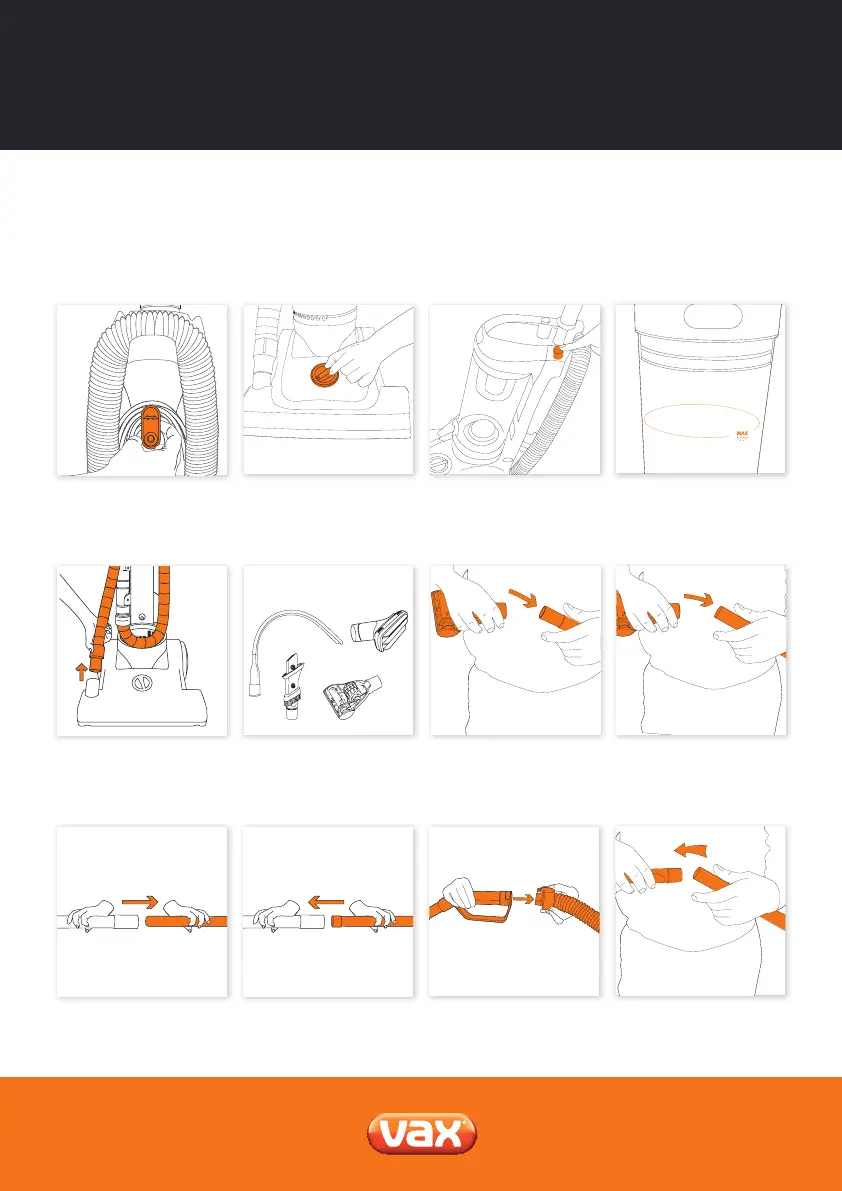vax.co.uk
5
How To Use
Using accessories
NOTE: Please select the hard oor setting on the brushbar height adjustment dial when using on hard oor,
vinyl or lino to ensure the brushbar is in the highest position to avoid damaging your oor.
NOTE: This unit has a constantly rotating brushbar. The Height Adjust dial must be set to the highest mode before
using the hose and attaching accessories.
Remove hose end from
the oorhead.
Choose an accessory.
Attach accessory adapter
to hose end.
Telescopic extension tube
Remove telescopic
extension tube from
inside product handle.
Turn the telescopic tube and
attach to the handle.
Attach hose to top of
product handle.
Attach accessory to telescopic
extension tube.
Twist the cord holder
to release the cord.
Choose your desired carpet
height or hardoor setting.
Plug in your machine
and turn it on.
Don’t over ll the container to
avoid clogging your lter.
How to use
Attach accessory
to hose end.
