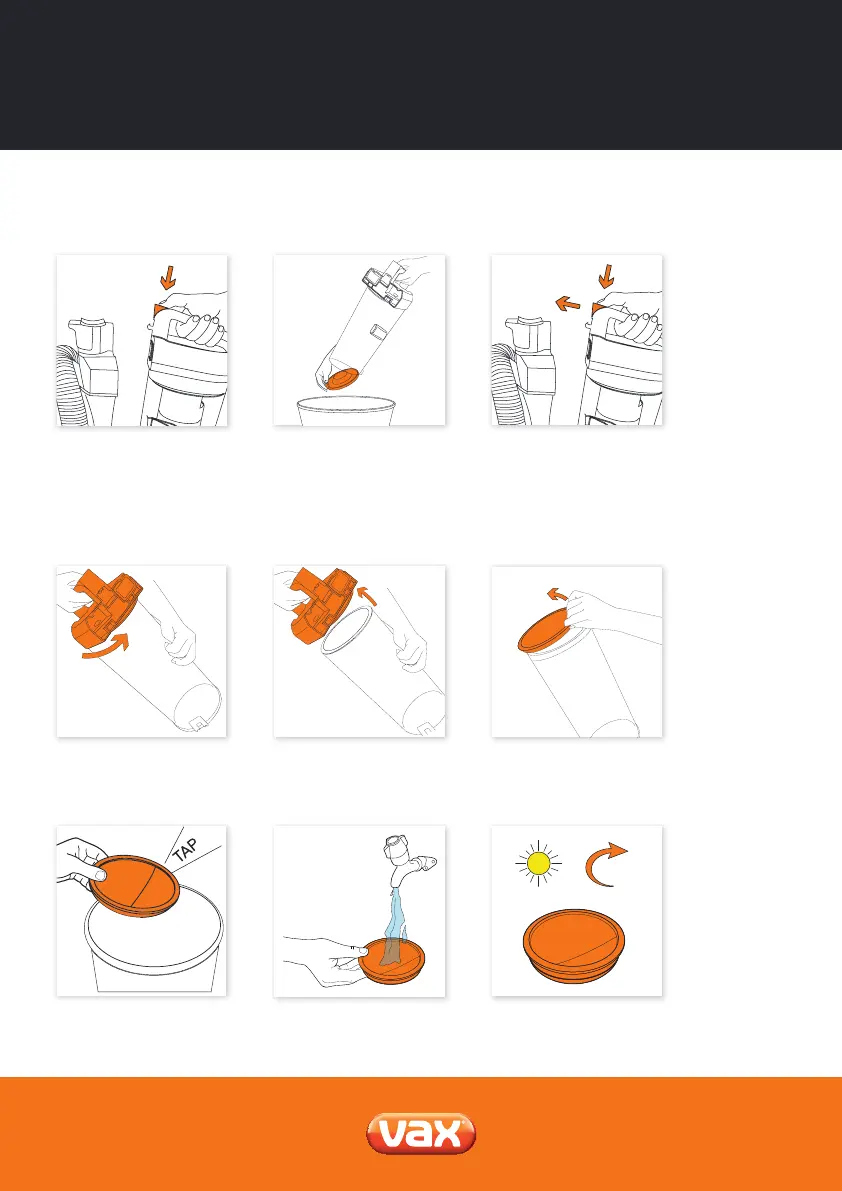6vax.co.uk
Looking After Your Machine –
Filters and Dirt Container
Cleaning the pre-motor lter
Turn the dirt container
lid anti-clockwise
to remove.
Emptying and cleaning the dirt container
NOTE: Wash lters with warm water (40°C max) at least every 3 months for best cleaning results. For detailed information
on maintaining your vacuum cleaner and its lters, please refer to the full user guide at vax.co.uk/support
Press dirt container
release button to remove
the dirt container.
Hold dirt container over a bin
and unclip the lock on the
bottom of the dirt container,
allowing the dirt to fall out.
Close the base of the dirt
container and click dirt
container back onto the product.
Remove the dirt
container lid.
Use the tab on the lter
to pull the lter out of
its housing.
MAX
40˚C
Wash the lter under
running water
(40 degree max).
Leave to dry for 24 hours
and then replace before
using your vacuum.
Tap the lter over a bin
to release and dirt.
