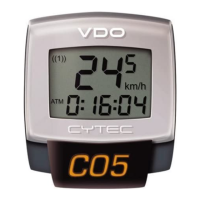Do you have a question about the VDO Cyclecomputing C1DS and is the answer not in the manual?
Details on how VDO computer digital transmission works and potential interference from mobile phones.
Explains how to interpret chapter relevance for different VDO Series-C models using flag icons.
Welcome message and recommendation to study the manual for full potential and tips.
Explains the digitally coded wireless transmission and potential sources of interference.
Details what happens when digital transmission is interfered with and how data is handled.
Explains how data is updated after interference and the need for manual transmitter search after battery changes.
Details the advantages of the VDO-USER-CARD, including personal settings, online access, and quick-reference manual.
Lists basic and extended information functions available for VDO Series-C models like trip distance, speed, and stopwatch.
Lists optional VDO parts available, such as cadence sets and stem mounts, for purchase.
Step-by-step instructions for installing batteries in both the digital transmitter and the computer.
Explains automatic coding generation upon battery insertion and the need for manual transmitter search after battery changes.
Provides tips for battery changes, including annual replacement and noting existing settings before replacement.
Provides instructions on mounting the transmitter on the fork leg and the magnet on a spoke, including distance guidelines.
Instructions for positioning and securing the handlebar holder and attaching the computer using the Twist-Click system.
Guide to initial computer setup, including selecting the language from the main menu.
Instructions for performing a manual transmitter search, necessary after battery changes or for resetting digital coding.
Explains the different elements of the 4-line display, including indicator icons, digit elements, and text lines.
Describes the Easy Menu Control (EMC) system for comfortable and user-friendly computer operation via a 4-line display and keys.
Details the functions of the 4 keys and how to navigate through the computer's menus, including information and set-up menus.
Provides an overview of available information menus (IM) and set menus (EM) for accessing data and configuring settings.
Overview of crucial basic settings like language, wheel size, and clock, with a warning about completing SET procedures.
Instructions on how to change the computer's language at any time, referencing chapter 3.
Detailed steps for accurately measuring wheel circumference and setting wheel sizes for precise speed and distance calculation.
Guide on entering wheel sizes in millimeters or inches, with tips for recording them on the VDO-User-Card.
Instructions on how to set the clock, including 24-hour or 12-hour display format selection.
Procedure for setting odometers for bike 1 and bike 2, noting previous readings before battery changes.
Instructions on how to adjust the computer to use different wheel sizes for bike 1 and bike 2, with a warning about data loss.
Details how to reset tour data, odometer, or other functions, with a note that resets are irreversible.
Explains the function of the service interval indicator which reminds users to have their bike checked and serviced.
Describes the sleep mode feature that saves battery power by dimming the display, and how it's activated and cancelled.
Information on the optional cadence kit and where to find its operating instructions.
Instructions on how to start, stop, and reset the stopwatch for measuring trip sections.
Explains the Navigator function for following routes and its use as an independent trip counter, including setup and reset procedures.
Introduces the 5 individual timing functions (TIMER, COUNTDOWN, STOPWATCH) and their operation.
Instructions on selecting and programming time windows for TIMER and COUNTDOWN functions, and controlling their start/stop.
Explains FORECAST KM/MI and REMAIN KM/MI functions in COUNTDOWN mode for distance projection.
Provides a list of common malfunctions, their probable causes, and suggested solutions for the VDO computer.
Addresses display fading due to temperature and other issues like no speed reading, offering solutions.
Details the warranty coverage, exclusions, and contact information for technical queries and complaints.
Provides detailed technical specifications for the computer, holder, transmitter, battery, and operating ranges.
| Current Speed | Yes |
|---|---|
| Maximum Speed | Yes |
| Trip Distance | Yes |
| Odometer | Yes |
| Clock | Yes |
| Display | LCD |
| Mounting | Handlebar |
| Battery | Button cell |
| Water Resistance | Splash-proof |
| Functions | Current speed, maximum speed, trip distance, total distance, clock |