Do you have a question about the VDO Cyclecomputing C05 and is the answer not in the manual?
How to attach the handlebar holder to the bike.
Instructions for mounting the speed transmitter on the fork.
Steps to mount the spoke magnet and set the distance.
Guide to inserting the battery into the computer unit.
Explains the function indicator and troubleshooting if it doesn't flash.
How to attach and detach the computer head using the Twist-Click system.
Explains setting the correct wheelsize for accurate readings.
Step-by-step guide to measuring the bike's wheel circumference.
Details the process of entering wheelsize and odometer values.
Instructions for setting the hour and minute display.
Reference to battery installation chapter.
| Brand | VDO Cyclecomputing |
|---|---|
| Model | C05 |
| Category | Bicycle Accessories |
| Language | English |




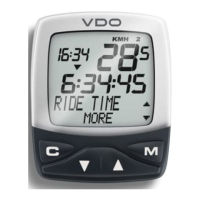







