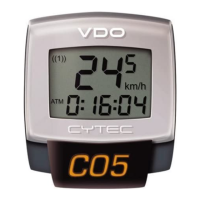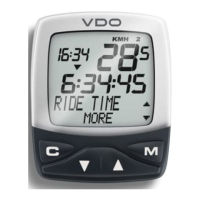Do you have a question about the VDO Cyclecomputing C4 and is the answer not in the manual?
Welcome message and encouragement to study the manual for full potential.
Explains the VDO-USER-CARD and its benefits for users.
Step-by-step guide for correctly mounting the speed sensor and magnet.
Detailed steps for installing and changing the computer's battery.
Guide for initial setup, including language selection after battery installation.
Instructions on how to select or change the language on the computer.
Detailed steps to measure and set the wheel circumference for accurate readings.
Instructions on how to set the current time on the cycle computer.
Explains the feature that reminds users to service their bike.
How to use the stopwatch feature to measure trip section riding times.
Explains the route-following and mileage tracking capabilities of the Navigator.
Overview of individual timing functions like timers, countdowns, and stopwatches.
Lists common malfunctions, their probable causes, and suggested solutions.
Outlines what is covered and not covered by the VDO computer's warranty.
Provides detailed technical data and specifications for the VDO computer.
| Display Type | LCD |
|---|---|
| Functions | Current speed, average speed, maximum speed, trip distance, total distance, trip time, clock |
| Battery Life | Up to 1 year |
| Water Resistance | Yes |
| Mounting | Handlebar |