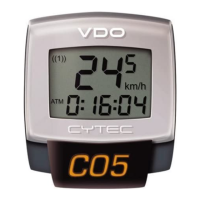What to do if the display becomes weak on VDO Cyclecomputing M3 WR?
- SSharon FernandezAug 1, 2025
If the display on your VDO Cyclecomputing Bicycle Accessories is weak, the battery might be dead. Check the battery and replace it if necessary.
What to do if the display becomes weak on VDO Cyclecomputing M3 WR?
If the display on your VDO Cyclecomputing Bicycle Accessories is weak, the battery might be dead. Check the battery and replace it if necessary.
Why is no speed displayed on my VDO Cyclecomputing M3 WR Bicycle Accessories?
If your VDO Cyclecomputing Bicycle Accessories isn't displaying speed, first, check that the distance from the sensor to the magnet isn't too great and correct their positions if needed. Second, ensure the computer is properly clicked into the handlebar bracket by inserting it and rotating it as far as it can go until you hear a click.
What to do if half segments on the display after a battery change on VDO Cyclecomputing M3 WR Bicycle Accessories?
If you see half segments on the display of your VDO Cyclecomputing Bicycle Accessories, especially after a battery change, it could be due to the computer software not running correctly. Try removing and re-inserting the battery.
Introduces the navigator as an independent trip distance counter for measuring trip sections and its capabilities.
Details placing the rubber shim and attaching the sensor to the fork using cable ties, noting sensor mark orientation.
Explains attaching the spoke magnet to an outside spoke and aligning it with the sensor marking.
Details routing the sensor cable and rotating the handlebar bracket base by 90° for optimal attachment.
Details aligning the computer angle and tightening cable ties for handlebar attachment.
Provides step-by-step instructions for inserting the computer into the bracket using the twist-click system.
Guides on testing the transmitter by inserting the computer, spinning the wheel, and checking for speed display.
Explains the process of selecting a display language using the SET and BIKE buttons.
Guides on setting units for speed and temperature using the SET and BIKE buttons.
Explains how to select between 24-hour and 12-hour (with AM/PM) clock formats using the BIKE and SET buttons.
Explains setting wheel circumference in mm or selecting from a tyre table for accurate speed and distance measurement.
Provides a step-by-step guide to manually measure the wheel circumference by marking and measuring wheel rotations.
Guides on accessing wheel size settings for bike 1 and bike 2, and choosing between manual setting or tyre list selection.
Details the process of setting each digit for the wheel circumference in millimeters or inches, and confirming.
Explains how to select the wheel size by scrolling through the tyre list and confirming the chosen tyre.
Guides on setting the clock hours in 24-hour or 12-hour AM/PM format using the BIKE and SET buttons.
Details how to set the clock minutes for both 24-hour and 12-hour formats and confirm the setting.
Provides step-by-step instructions for replacing the computer's battery using a coin, including important waiting times.
| Current Speed | Yes |
|---|---|
| Trip Distance | Yes |
| Total Distance | Yes |
| Ride Time | Yes |
| Clock | Yes |
| Display | LCD |
| Waterproof | Yes |
| Battery | CR2032 |
| Mounting | Handlebar mount |
| Type | Wired |