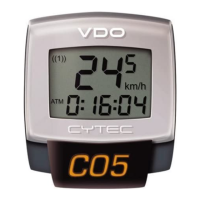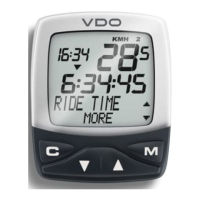Do you have a question about the VDO Cyclecomputing HC12.6 and is the answer not in the manual?
Attaching the computer holder to the handlebar.
Installing the speed sensor on the fork.
Positioning the magnet on the spoke.
Entering various setup menus using the MODE 1 key.
Choosing the operating language for the computer.
Measuring and entering the exact wheel circumference.
Configuring the time display in 12h or 24h mode.
Reminder for bike servicing and BIKE CHECK display.
Proper placement and moistening of the chest belt for accurate readings.
Diagnosing and resolving issues with the computer's functions.
| Brand | VDO Cyclecomputing |
|---|---|
| Model | HC12.6 |
| Category | Bicycle Accessories |
| Language | English |