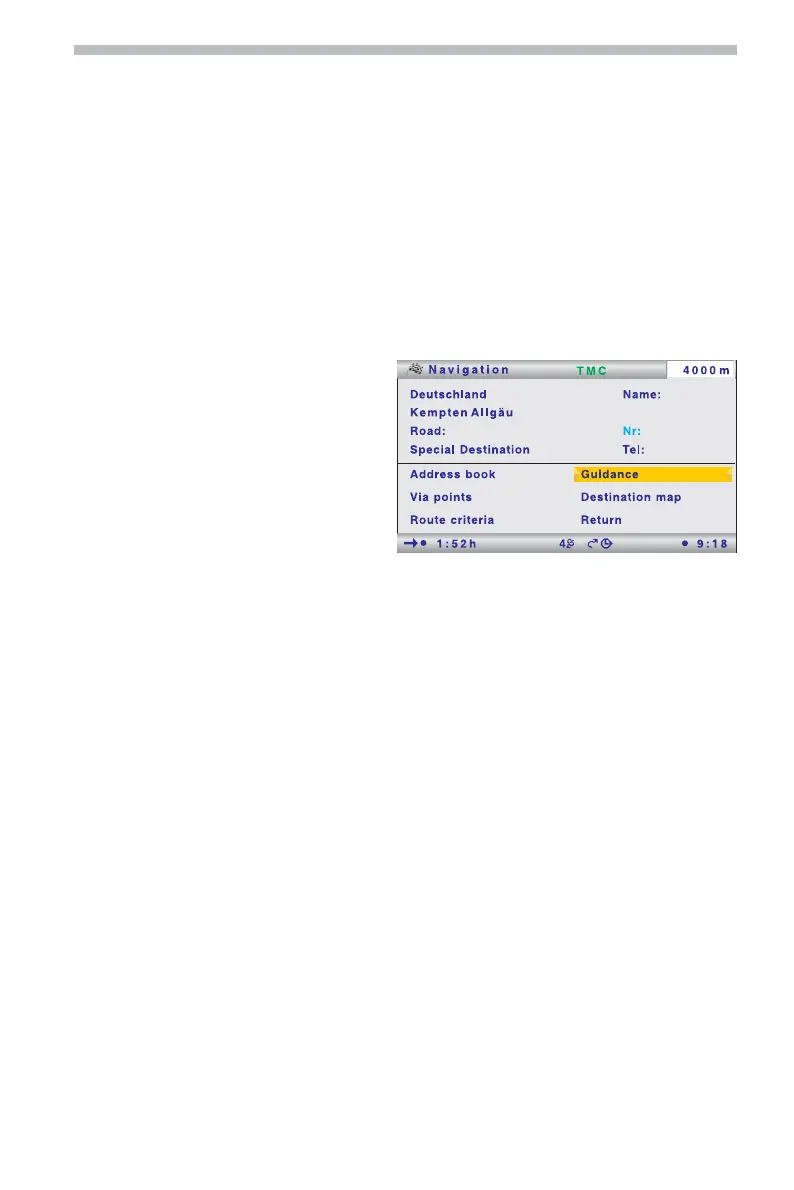Quick reference guide
Below you will find a quick reference guide which describes the process for entering a
new destination and starting guidance, in simple, brief steps.
A detailed description of the individual navigation functions can be found after that.
Entering a destination and navigating
☞
Select “Navigation” in the “Start Menu”.
:
The “Navigation” menu appears.
■
Selecting the navigation database
You have the option of storing several navigation databases on a navigation SD card.
If you have not yet selected a database, the menu option “Database” appears first in
the navigation menu.
✎
In order to enter a destination, you
must first select the desired
database.
☞
To chose another database,
highlight the country’s name and
then press OK.
☞
Then select “Database” in order to
choose the desired database.
■ Selecting the country
If your destination is in a country other than the displayed country or if a country has
not yet been selected, first select the destination country from the list of available
countries.
✎
If your destination is in a country other than the displayed country, first select the
destination country from the list of available countries.
■
Entering destination and road
☞
Enter the destination address under “City/ZIP:” and “Road:”.
To do so, highlight the relevant characters and then confirm with the OK button.
✎
If the character sequence is unequivocal, the system will complete the entry
automatically and the cursor jumps to “OK”.
✎
If house numbers for the relevant road are stored in the navigation database, you
can restrict the destination address even further with “Nr:”.
☞
If you would like to enter a junction, select “Special Destination –> Junction”.
✎
Under “Name” and “Tel:”, you can give the address a name of your choice and also
program the relevant telephone number. You can the save the destination address
in the address book.
☞
Select “Route criteria” to specify the preferred route planning criteria.
☞
Select “Guidance” to start guidance.
:
You will receive the first guidance message after just a brief wait.
Navigation
11