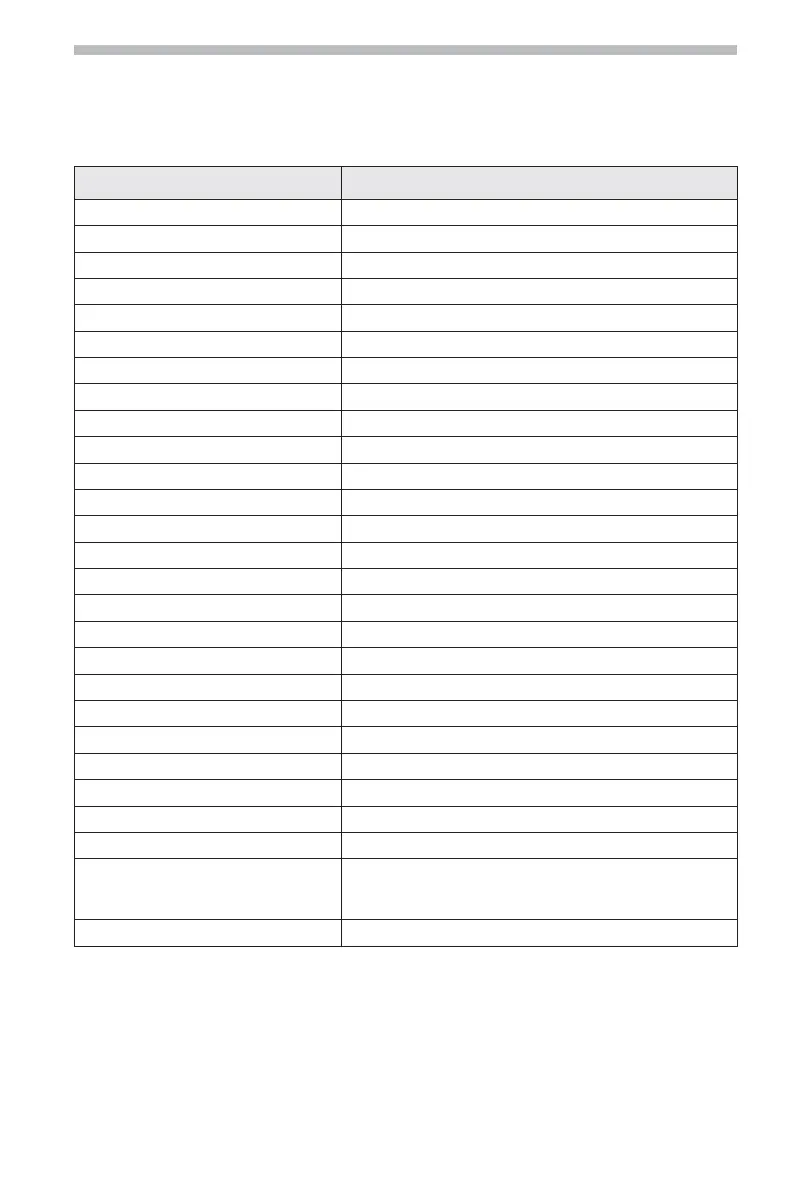Default settings
If the “Settings–> System information –> Default settings” function is implemented,
the following settings are reset to the factory values:
Settings Default value
Time zone 0
Time format 24-hour format
Date format day.month.year
Measuring units km/m
Audible info. On
Volume Middle setting
SDVC Off
Day colour Blue
Night colour Dark blue
Map colour Automatic switching
Map mode Northwards
Auto-scale (map scale) Off
Statusline bottom left Remaining driving distance
Statusline bottom right Estimated time of arrival
Statusline top left No information
Statusline top right TMC
Route criteria Fast
Minimize toll roads Deactivated
Minimize ferry usage Deactivated
Minimize tunnel usage Deactivated
Dynamic route Activated
Re-routing level Medium
Entire delay Low
Automatic mode Off
Speed correction 100%
Device config. Multimediabox deactivated
TV Tuner deactivated
Rear view camera deactivated
Remote control RC 5400
Appendix
41