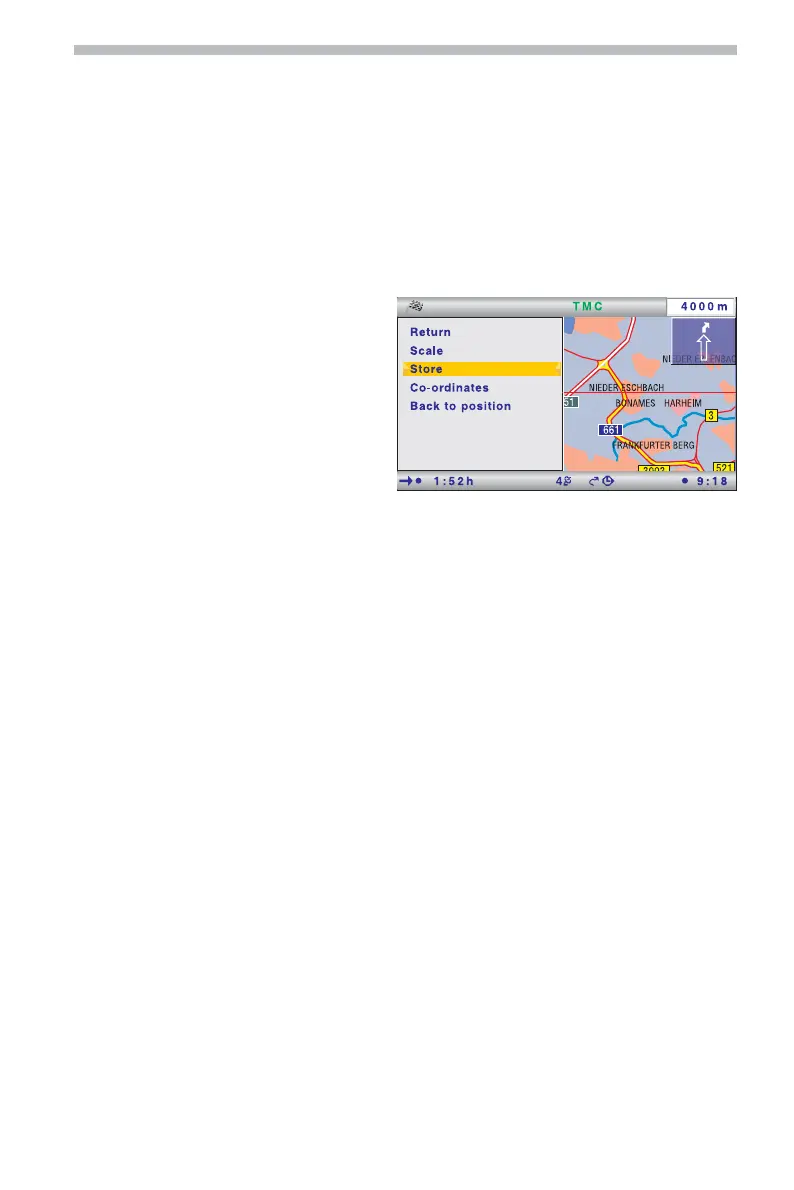Destination map
The destination map can be used to enter a destination by means of:
❑
Transferring a destination using a cursor.
❑
Direct entry of the geographical position (GPS coordinates).
■
Cursor
If the destination is not near to the vehicle location, then enter the destination as
precisely as possible beforehand using the direct address input.
☞
Select “Destination map” in the “Navigation” menu.
Or:
☞
Press a cursor button if the map is
already displayed.
:
The destination map is displayed
featuring a cursor. The cursor
marks the current vehicle location
if no destination data has been
entered.
☞
The cursor can then be moved
using the cursor buttons.
☞
Press the OK button and select
“Store”.
☞
Press the OK button again to transfer the marked position as a destination.
✎
First select a large scale for an approximate destination definition. Then choose a
smaller scale to mark the destination accurately with the cursor.
✎
Destinations which are not in the digitised map area can also be selected.
✎
Ensure that correct side of the road is selected when targeting a destination on
motorways.
■ Co-ordinates
☞
Select “Destination map” in the “Navigation” menu.
:
The destination map is displayed.
☞
Press OK.
☞
Select “Co-ordinates” and press the OK button.
☞
Select “Longitude” or “Latitude” and press the OK button.
☞
Pressing the OK button each time selects the next digit of the coordinates. Each
digit can be changed using the cursor buttons and confirmed using the OK button.
☞
Should you wish to skip a digit, press the OK button.
☞
Select “Set co-ordinates” to transfer the coordinates as the destination address.
Navigation
15