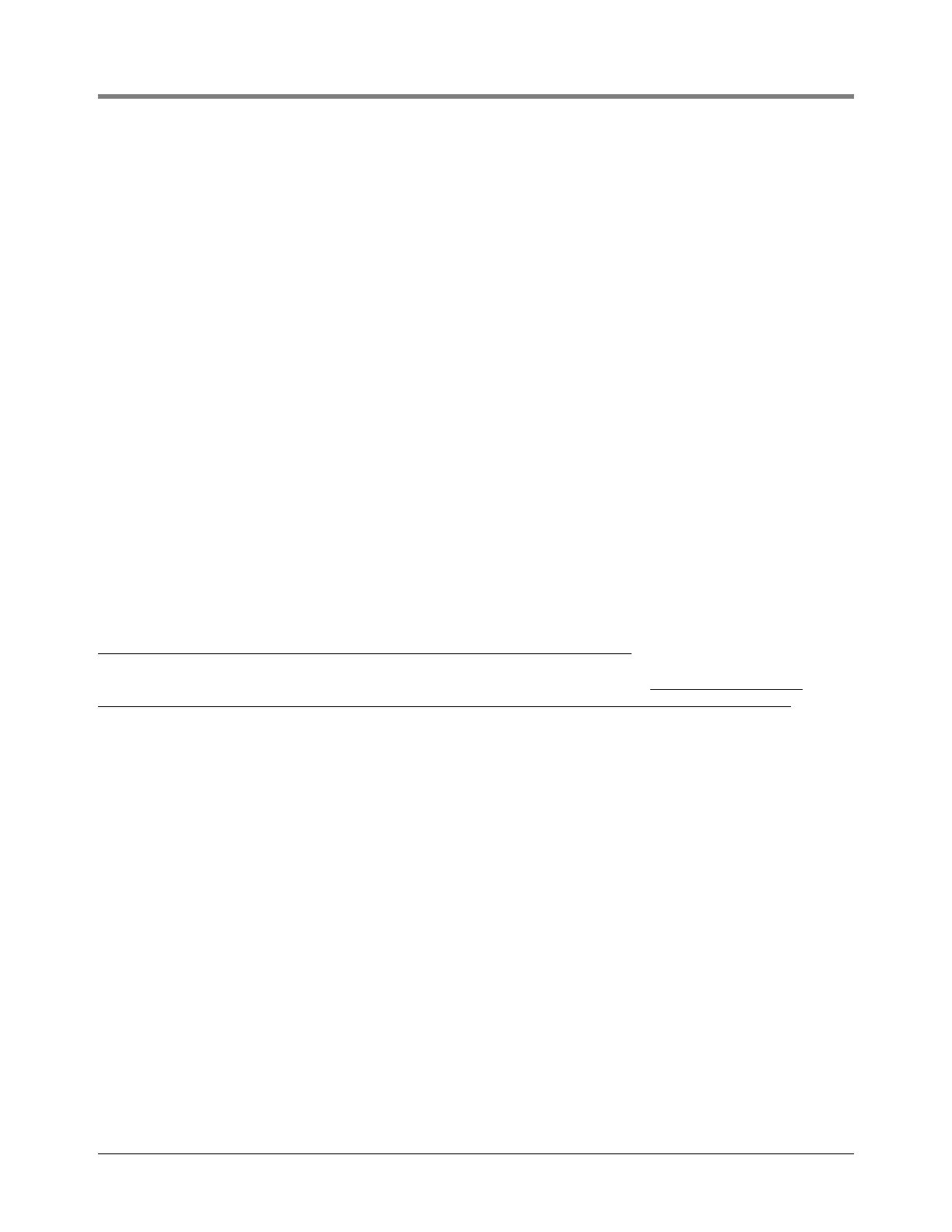Messages Startup Error Codes
3
out. Add a suppression diode (Veeder-Root P/N 846000-022) across the solenoid coils as noted in the Veeder-
Root Installation Guide, P/N 577013-758.
NOTE: this symptom could also be caused by overspeed, i.e. when the pulse encoder is turned too fast. For
example, spinning the encoder by hand will create an E04 error.
E06 - TEMP PROBE TOO HOT
When the fluid temperature is outside of the EMR
3
's measurable range, a delivery cannot continue or start. Go
into the set-up then C&C Menu under TEMPERATURE and check what the EMR
3
reads for the fluid temperature.
If the EMR
3
temperature is incorrect remove or replace the Thermoprobe and re-calibrate.
E07 - TEMP PROBE TOO COLD
When the fluid temperature is outside of the EMR
3
's measurable range, a delivery cannot continue or start. Go
into the set-up then C&C Menu under TEMPERATURE and check what the EMR
3
reads for the fluid temperature.
If the EMR
3
temperature is incorrect remove or replace the Thermoprobe and re-calibrate.
E08 - TEMPERATURE PROBE FAILURE
Check the Thermoprobe connections on the back of the Display Head. If the Thermoprobe wiring is corroded,
remove both leads and trim them. Cut back the cable insulation and strip each wire by 5mm (1/4 of an inch). Insert
both wires into the terminal block and tighten. To test a Thermoprobe, connect each lead to an ohmmeter and
measure the resistance. At 25 degrees Celsius, the meter should read about 10 K ohms. If not, replace the
Thermoprobe, Veeder-Root P/N 846000-002.
Startup Error Codes
The following messages apply to EMR
3
self-testing during the power up sequence. Should any of these
messages appear, try cycling the power on and off before replacing the Display Head Module.
E05 - NVRAM FAIL
Test of nonvolatile memory failed.
E15 - RAM FAIL
Test of static memory failed.
E16 - FLASH FAIL
Test of program memory failed.
E17 - ADDR FAIL
Cannot access Display Head Hardware.
E18 - DATA FAIL
Cannot send or receive data from all the electronic hardware in the Display Head
