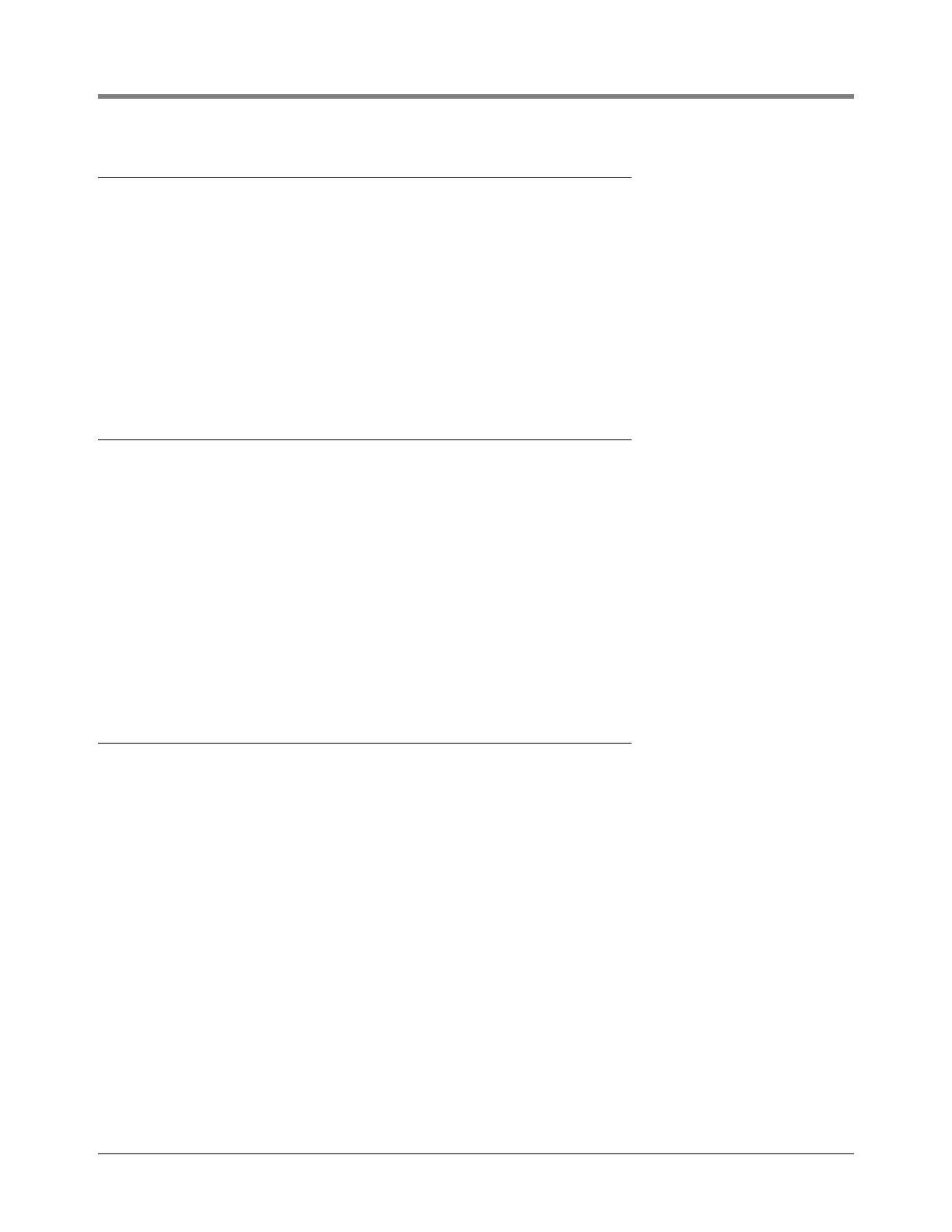Messages Relay Setup Error Codes
5
Relay Setup Error Codes
Relay setup errors occur while entering relay or preset information in Setup Mode. When using 2-stage valves,
relay 1 is used to control the fast-flow solenoid and relay 2 is used to control the single flow solenoid. Under the
RELAY CONTROL settings, two values are used to knockoff each solenoid prior to the end of a preset delivery:
SET SLOW FLOW (relay 1) and SET ADVANCE STOP (relay 2).
E60 - STOP ADVANCE ERROR
The volume for flow control relay 2 is set to a volume greater than the volume entered for flow control relay 1. Fix
this condition by setting the volume for SET ADVANCE STOP to a number of units smaller than the volume for
SET SLOW FLOW.
Calibration Error Codes
Calibration errors occur during meter calibration and must be corrected in order to continue with this process.
E64 - FUEL TYPE UNDEFINED
A meter calibration must be performed for this particular type of fuel.
E65 - CALIBRATION ERROR
One of the multipoint calibration values is different by more that 0.25% of the previous value. For example if
calibration point 1 is 100.00 than calibration point 2 must be between 99.75 and 100.25 counts. Push any key to
clear the error code. Push the NEXT key to begin calibrating a new flow rate point using either Autocalibrate or
Multicalibrate. It is also acceptable to calculate the counts and enter them manually using the Manual Calibrate
Feature.
IB Tri-color LED Indicator Lamp – IB self checking
The tri-color LED is located inside the Interconnection Box (IB) on the upper left hand side and is seen protruding
through a hole in the metal wiring shield (see Figure 1). The LED is capable of indicating 4 different states: Green,
Red, Yellow and Off (see Figure 2).
