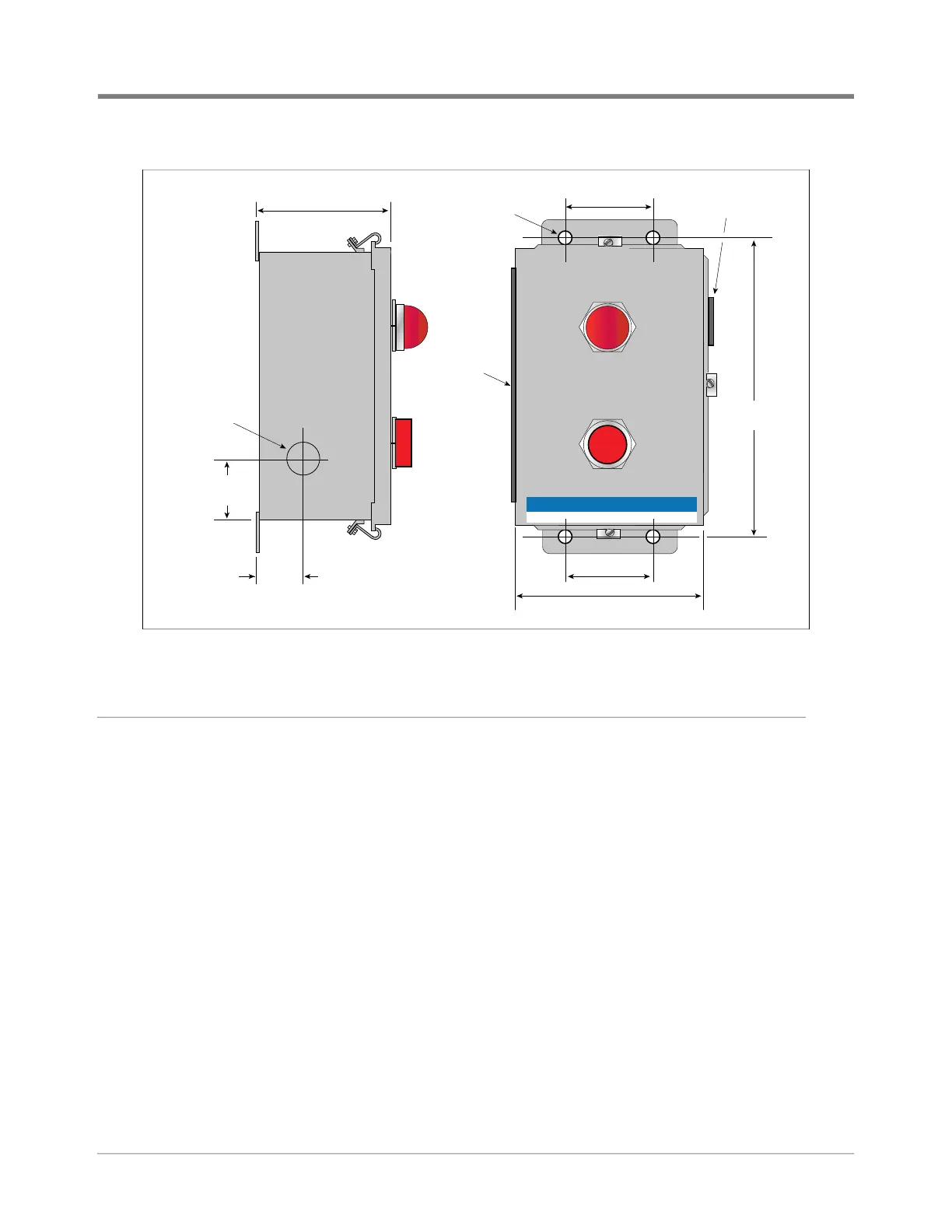Mounting Instructions Mounting Instructions
5
Figure 2. Acknowledgment Switch Mounting Dimensions
Mounting Instructions
Overfill Alarm
1. Select a mounting location where the Overfill Alarm can be seen and heard clearly from the area where the
fuel tanks are filled. In addition, consider the ease of routing interconnection conduit.
2. Locate and mark mounting holes using the hole pattern in Figure 1.
3. Mount the Overfill Alarm using the four mounting tabs on the housing.
Acknowledgment Switch
1. Select a mounting location where the Acknowledgment Switch can be easily activated by the tank truck driver.
In addition, consider the ease of routing interconnection conduit.
2. Locate and mark mounting holes using the hole pattern in Figure 2.
3. Mount the Acknowledgment Switch using the four mounting tabs on the housing.
4. Install conduit between the Acknowledgment Switch, Overfill Alarm, and TLS Console.
RESET
ACKNOWLEDGE
VEEDER-ROOT
2'' (50.8 mm)
4.3'' (109.5 mm)
2'' (50.8 mm)
6.75"
(171.5 mm)
1.4 ''
(35.6 mm)
1/2 ''
conduit
connector
3'' (76.2 mm)
1'' (25.4 mm)
Hinge
side
TEST button
(on side)
0.313'' (8 mm) dia.
4 holes
