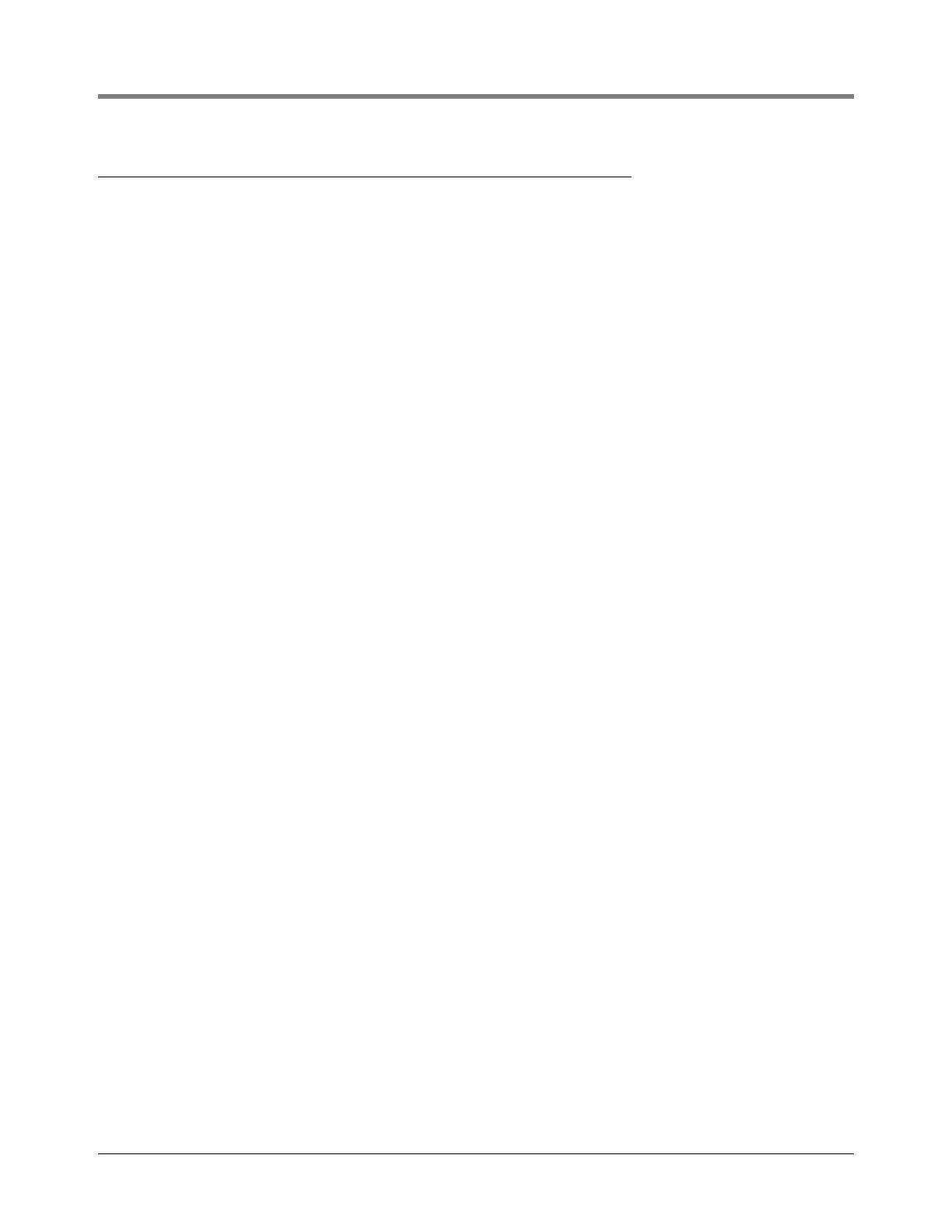ISD Alarm Message Diagnostics MISSING TANK SETUP
19
MISSING TANK SETUP
There are no vapor recovery (gasoline) tanks defined, or a gasoline pump has not been assigned to a control (shut
down) device in at least one tank.
ISD MONITORING CATEGORY
ISD Setup Diagnostic self-tests (ref. page 17) are designed to monitor and ensure proper monitor configuration.
Setup self-test will verify at least one tank contains gasoline.
DIAGNOSTIC PROCEDURE
1. Configure the tanks and assign one of the following control devices:
- RELAY
- PLLD
- WPLLD
- VLLD
2. Then assign all the required ISD alarms to the controlling device.
3. Once all the causes are removed, enter and exit the Setup Menu using the MODE key, then press the red
ALARM button on the TLS and the condition should clear.
