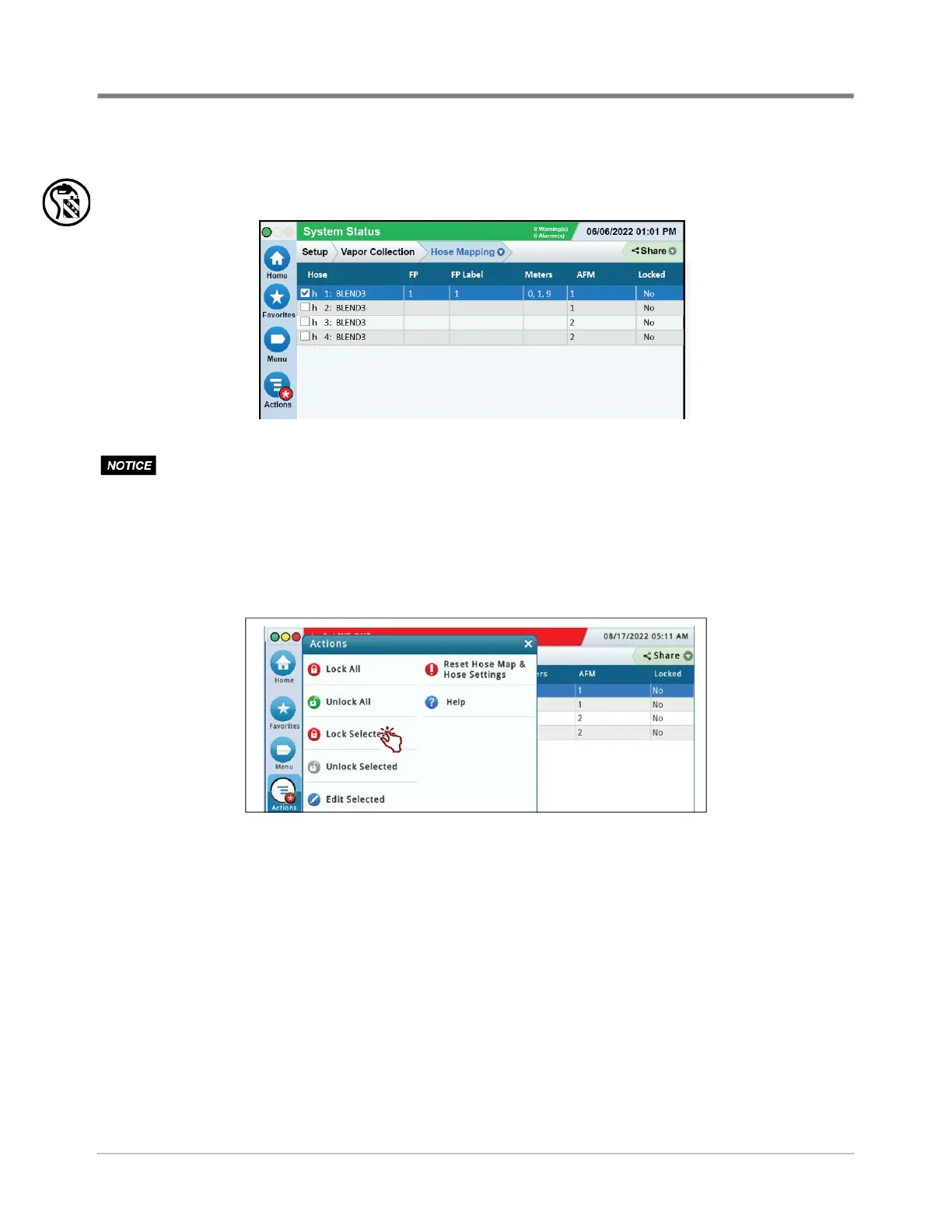24
Setup Vapor Recovery Setup
6. Next, we will map the Blended Grade 89. Dispense a 0.5 to 1.0 gallons. Wait approximately 30 seconds until
the Hose Mapping screen (ref. Figure 33) assigns/displays the third Meter number into the h 1: Blend3 Meters
column. In this example “9” will post.
Figure 33. Example Third Meter Mapped for Hose 1 - Premium Product
You may have to repeat the dispense several times if Fueling Position (logical) or (Fuel)
Meter does not display after waiting 30 seconds. Check mapping carefully if you repeat
dispenses.
7. Next, dispense 0.5 to 1.0 gallons of Blend Grade 91. Wait approximately 30 seconds. Since this is the second
Blended Grade for this hose, no other meter will post since meter 9 has already posted for a blend grade.
8. Once completing mapping all product grades to the hose, lock that hose via the Actions dialog box (see
Figure 34 and Figure 35).
Figure 34. Locking Completed Hose Map
