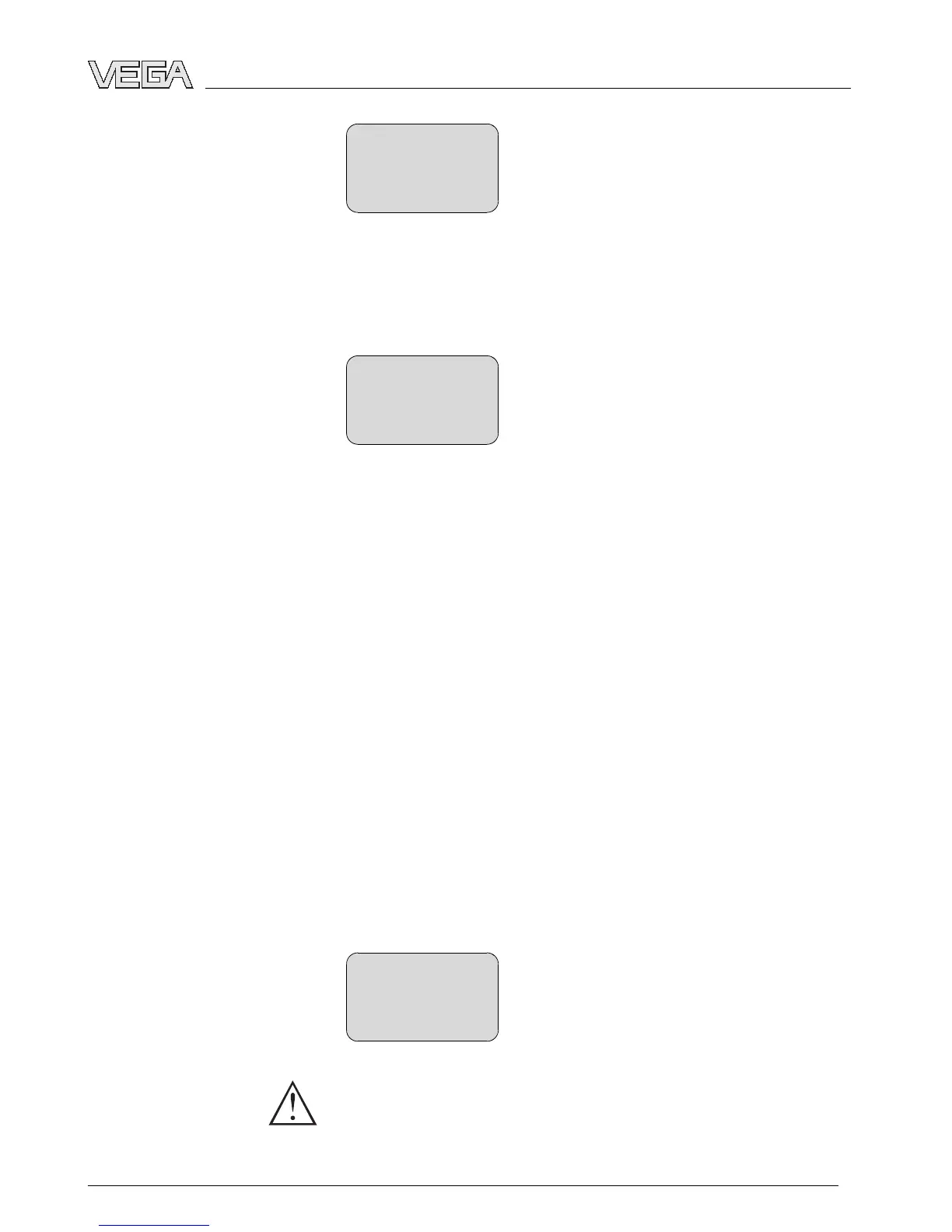▶
Basic adjustment 1
Indication
Diagnostics
Service
Info
Menu section, basic adjustment
To damp process-dependent measured value fluctuations, you
have to set an integration time of 0 … 999 s in this menu item.
Depending on the sensor type, the factory setting is 0 sor1 s.
Damping
0 s
In this menu item you select the linearization curve:
l linear
l Cylindrical tank
l Spherical tank
l User programmable
User programmable means: Switching on a linearization curve
programmed via PC and PACTware™
A linearization is necessary for all vessels in which the vessel
volume does not increase linearly with the level - e.g. with a
cylindrical or spherical tank - and the indication or output of the
volume is required. Corresponding linearization curves are
preprogrammed for these vessels. They represent the
correlation between the level percentage and vessel volume.
The linearization applies to the measured value indication and
the current output.By activating the appropriate curve, the
volume percentage of the vessel is displayed correctly. If the
volume should not be displayed in percent but e.g. in l or kg, a
scaling can be also set in the menu item "Display".
Factory setting is linear.
Linearisation curve
linear
Caution:
Note the following, if the respective sensor is used as part of
an overfill protection system according to WHG:
Damping
Linearisation curve
Indicating and adjustment module PLICSCOM 13
Setup
27835-EN-070123
