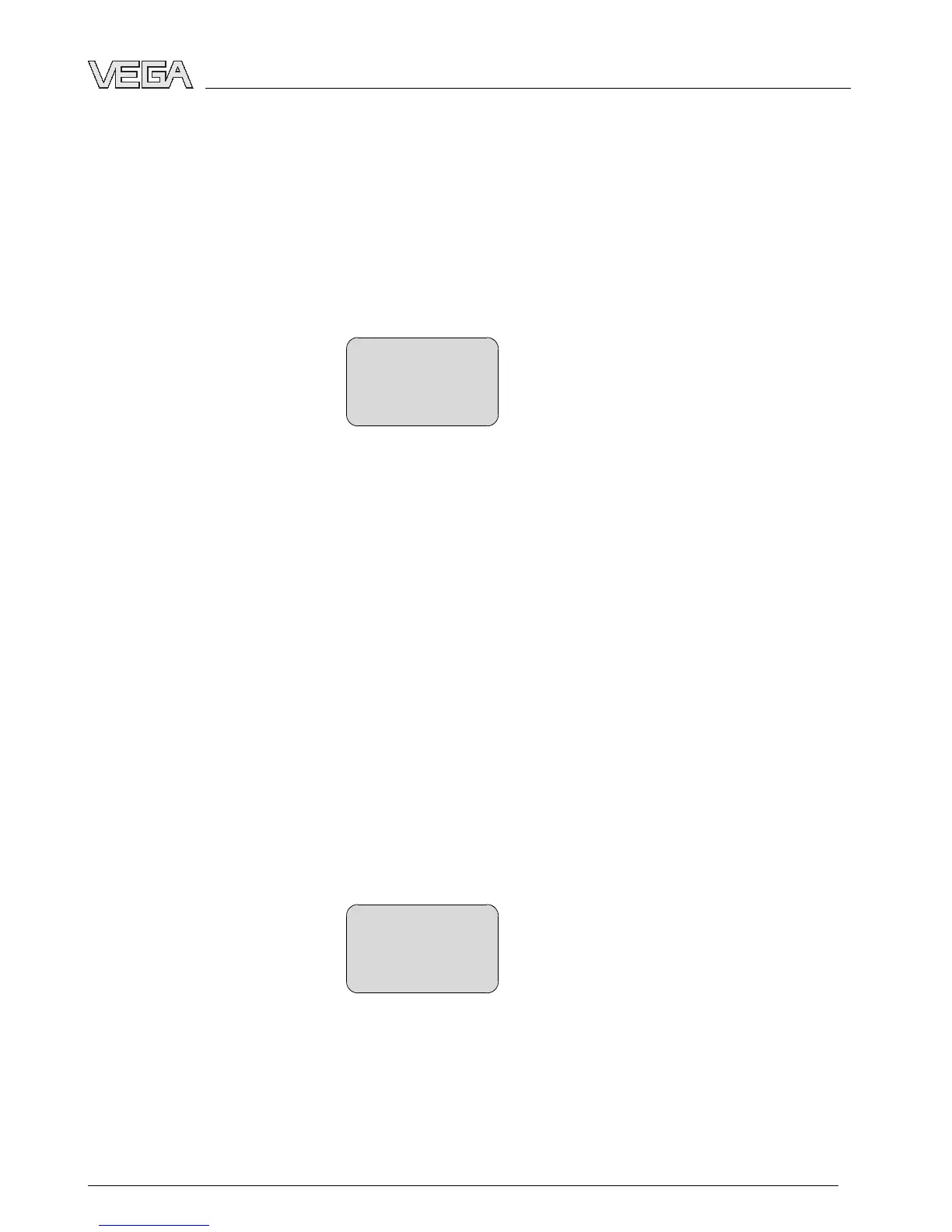l SV1 (Secondary Value 1): Pressure or height value before
adjustment
l SV2 (Secondary Value 2): Percentage value after the
adjustment
l PV (Primary Value): Linearised percentage value
l PA-Out (value after passing the function block): PA output
l Temperature
In the menu item "Display" you can define which measured
value should be presented on the display.
Displayed value
PA-Out
Menu section, service
Profibus transmits two values cyclically. The first value is
determined in the menu item "Channel". The selection of the
additional cyclical value is made in the menu item "Additional
PA value".
Radar, guided microwave and ultrasonic sensors deliver the
following measured values:
l SV1 (Secondary Value 1): Percentage value after the
adjustment
l SV2 (Secondary Value 2): Distance value before the
adjustment
l PV (Primary Value): Linearised percentage value
With pressure transmitters the following values are available:
l SV1 (Secondary Value 1): Pressure or height value before
adjustment
l SV2 (Secondary Value 2): Percentage value after the
adjustment
l PV (Primary Value): Linearised percentage value
Additional PA value
Here, you determine the unit and scaling for PA-Out. These
settings also apply to the values displayed on the indicating
and adjustment module if in the menu item "Displayed value"
PA-Out was selected.
Additional PA value
Determine Out-Scale
Indicating and adjustment module PLICSCOM 25
Setup
27835-EN-070123