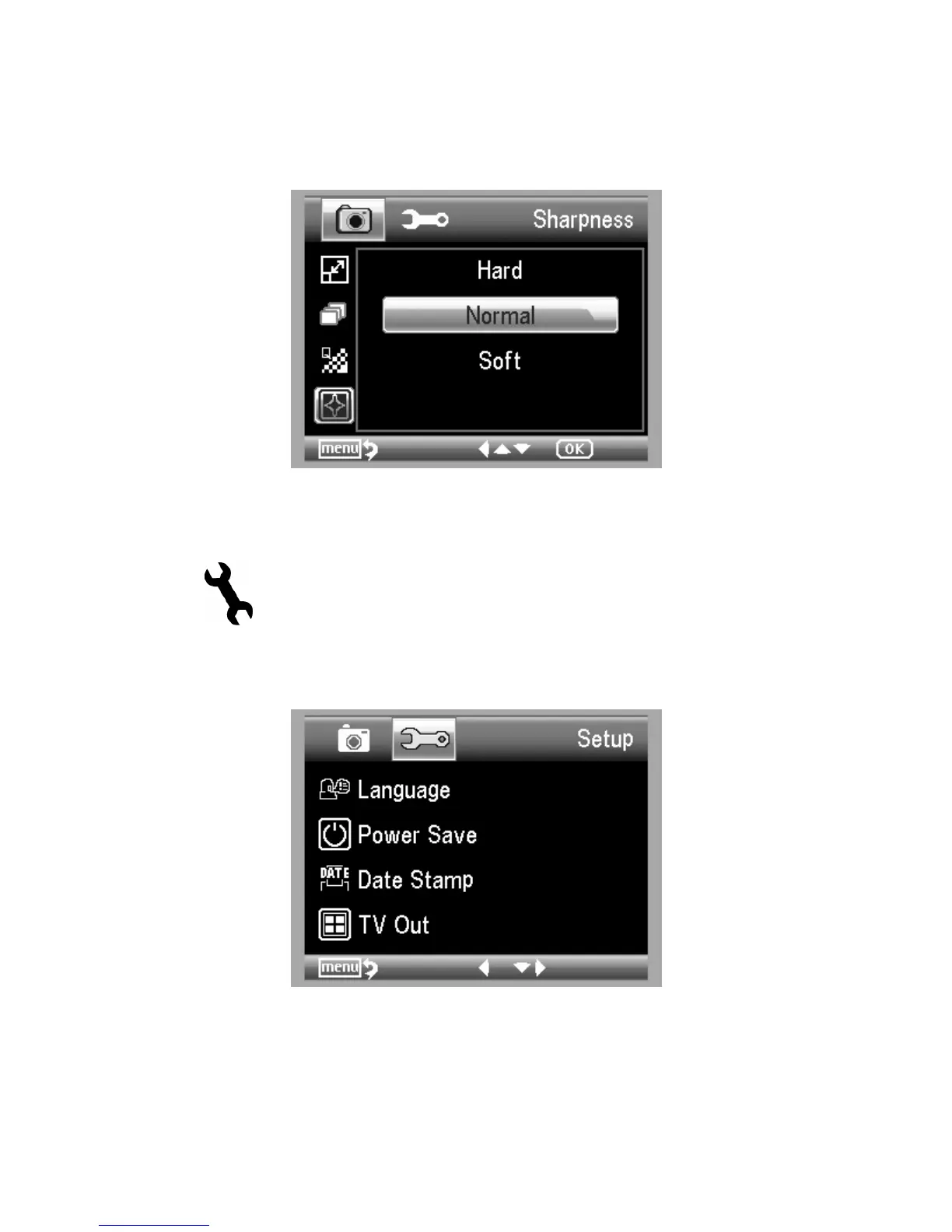26
5.1.4 Sharpness
From the main menuⅠ, choose Sharpness and
then select among Super Fine/Fine/Normal.
5.2 Main Menu Ⅱ
Press
to enter main menu I, and then press LEFT
to enter Main Menu Ⅱ as follows:
Here you can setup Language/Power Save/
Date Stamp/TV Out/Date and Time/Format SD/
System Reset/Version.
