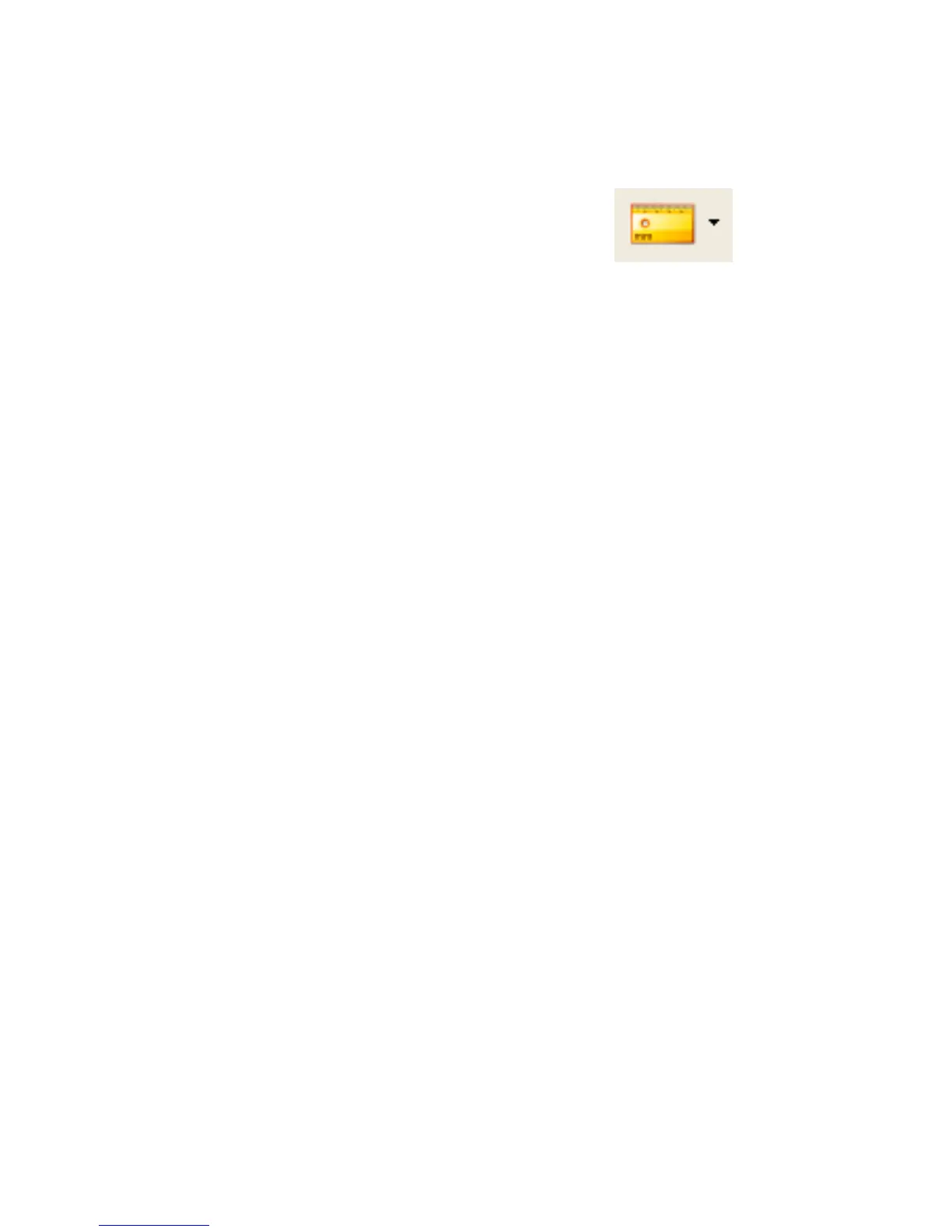41
Measurement
Double-click on the picture to enter into measurement
interface. Under the ‘Measurement’ icon
, you
can choose any desired options to measure.
1. Any Angle Line Measurement
Simply click from one point and drag to the next point, and
then release the click.
2. Continuous Line Measurement
The Continuous Line measurement allows you to
measure any continuous desired length.
Simply click and drag from one point to other desired
points, and then release the click.
3. Radius Circle Measurement
Simply click and extend out to the desired radius, the
radius, circumference and area of the circle will show up
accordingly.
4. Diameter Circle Measurement
Simply click and extend out to the desired diameter, the
diameter, circumference and area of the circle will show
up accordingly.
5. Three Points Angle Measurement
Simply define any three points angle and click, the angle
value will then display.
