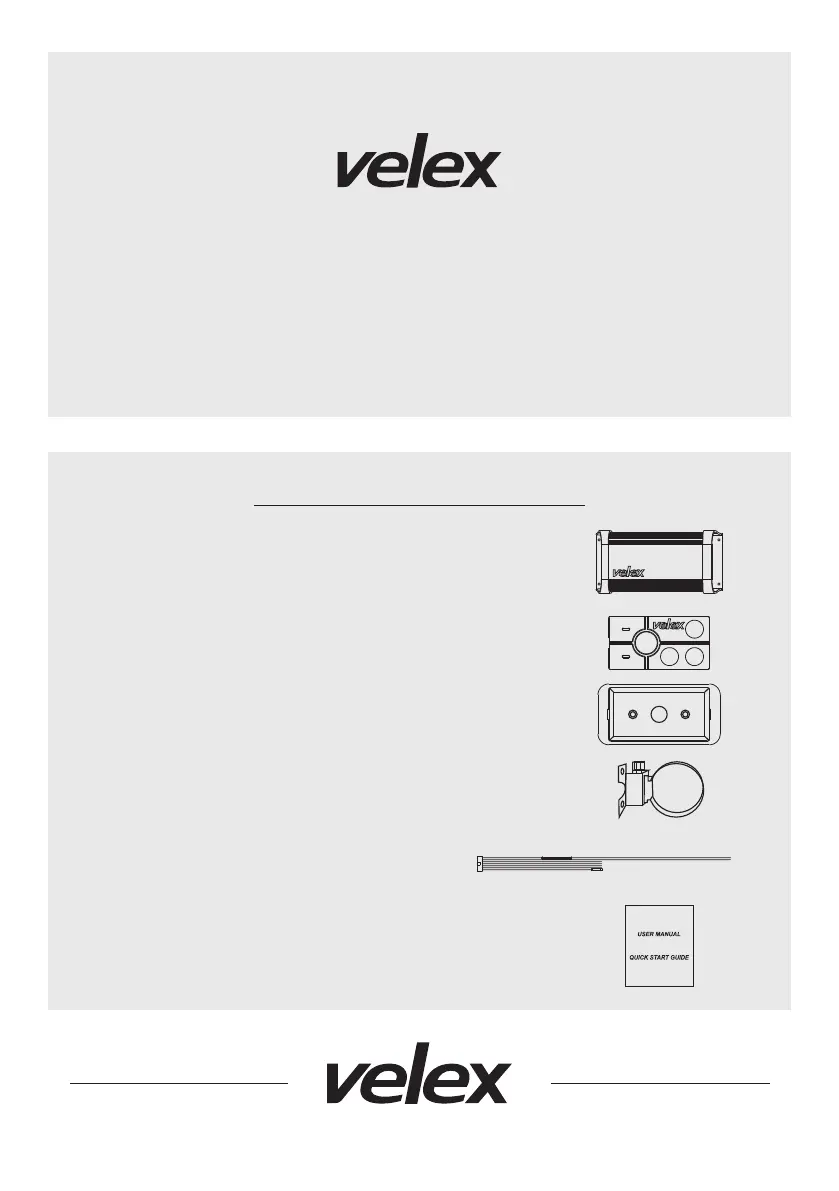What to do if my Velex Amplifier unit has become unresponsive?
- MMatthew LiAug 4, 2025
If your Velex Amplifier becomes unresponsive, it might be due to a power glitch or interference. To resolve this, disconnect the power for 10 seconds to reset the unit.