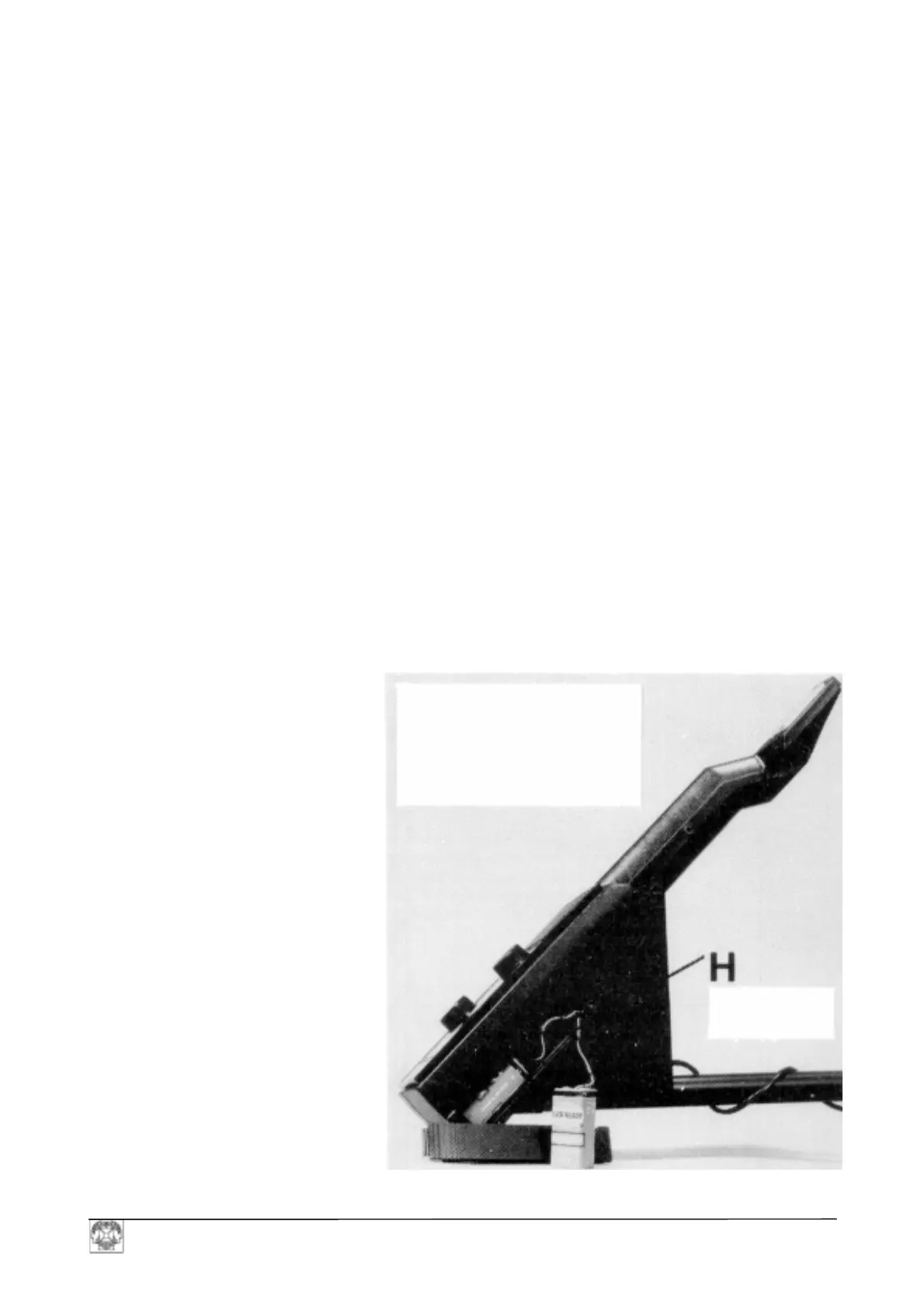CS-990 GB
4
attery
Compartment
iagram 2
Please note that the second
battery compartment is on the
other side o
the control box.
ASSEMBLY
How to assemble your CS-990.
Your CS-990 comes to you dismantled for ease of packing. To assemble it, follow these few easy
steps :
1. Locate the stems in the special compartment in the packaging.
2. Loosen and remove the two screws and nuts from the base of the control box.
3. Insert upper stem 1 into the aperture at the base of the case and replace the two screws and
nuts and tighten.
4. Loosen and remove the knurled nut from the upper stem, slide it over middle stem J, insert the
middle stem into the upper stem, align the knurled nut and fasten it.
5. Attach lower stem K to the search head L with the nut and screw provided.
6. Loosen and remove the knurled nut from the middle stem, slide it over the lower stem, insert
the lower stem into the middle stem, align the knurled nut and fasten it loosely. Then twist the
lower stem and search head in a clockwise direction until the cable is loosely wound around
the whole stem assembly.
Ensure that the cable is not wound too tightly and that there is sufficient slack at the search
head end to avoid cable breakage should the head be removed in relation to the stem. Now
firmly tighten the knurled nut of the lower stem. Your detector is now ready for use, except
for the power supply.
BATTERIES
Now that you have assembled your CS-990, all that is required before you use it is the power
supply.
Your CS-990 is powered by 5 Type PP3
batteries.
Please note : It is advisable to use batteries
manufactured by a well-known
manufacturer as 80% of faults occurring
with metal detectors can be traced to faulty
or badly connected batteries.
To fit batteries proceed as follows :
1. Apply gentle pressure on the ribbed
part of the battery cover and push the
cover forwards (towards the meter).
2. Locate the battery leads and connect
the batteries ensuring that they are
connected correctly (polarity) and
firmly.
