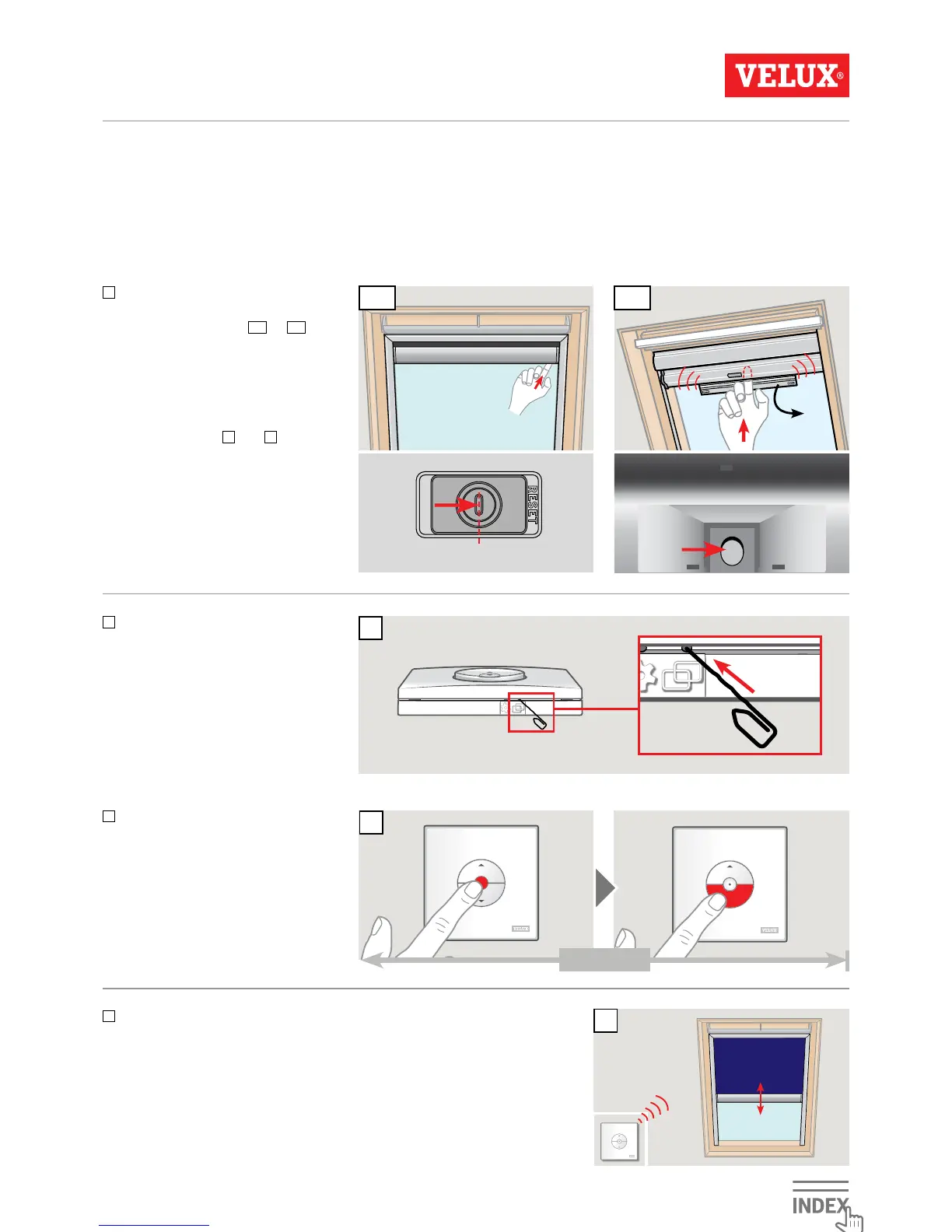1
Depending on the blind type, the
RESET button will be located as
shown in illustration
1A
or
1B
.
Press the RESET button on the
blind for 10 seconds (motor makes
a brief buzzing noise, but the prod-
uct does not move).
Note: Registration (
2
and
3
) must
now be completed within the next
10 minutes.
4
The blind can now be operated with the wall switch.
Note: The motor must be adjusted to the size of the window before full opera-
tion of the blind begins. This is done by running the blind all the way up and
down without interruption using the wall switch.
If a non-functional wall switch must be replaced or if the wall switch cannot find certain products, the products can be
prepared for registration by resetting them manually.
Note: Reset products cannot be operated until they have been registered in the wall switch again.
Important: This only applies to KLI 312.
Setup of wall switch KLI 312 to operate
VELUX INTEGRA
®
solar blinds DSL/RSL/FSL/FSC
10 sec
10 sec
1A 1B
2
Press PAIR button on the wall
switch for 1 second.
3
Press the STOP key and then the
DOWN key within 3 seconds.
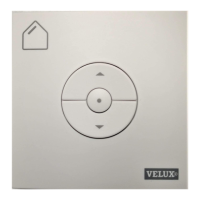