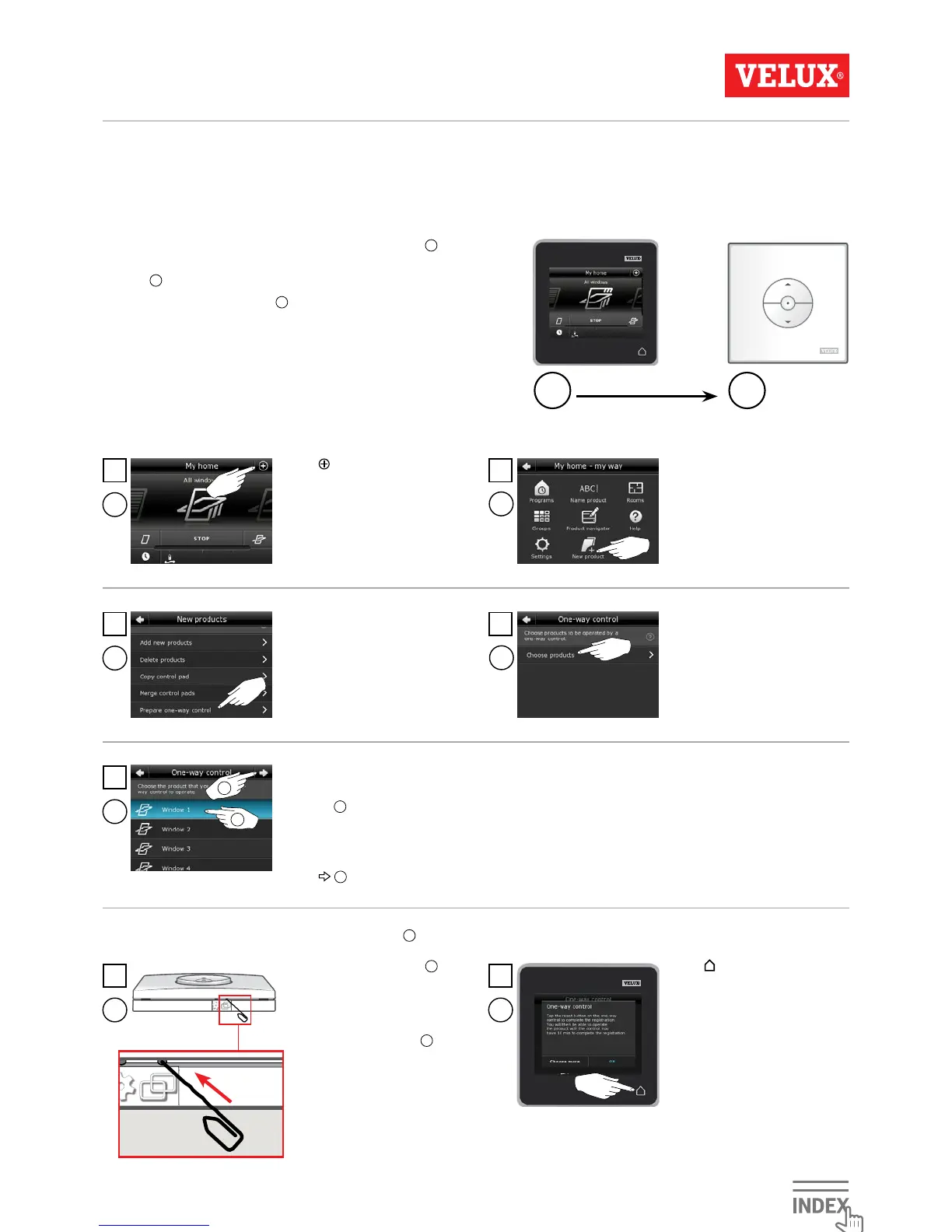Setup of wall switch KLI 311/312/313 to operate electrical products
already registered in VELUX INTEGRA
®
control pad KLR 200
The instructions below show how to copy the contents of control pad KLR 200 to wall switch KLI 311/312/313.
See also the instructions for the control pad.
Important: The wall switch type must match the relevant product(s).
Control pad KLR 200 to send a copy is called control
A
.
Wall switch KLI 311/312/313 to receive a copy is called
control
B
.
First execute items 1-5 with
A
.
Tap
. Tap "New product".
Tap "Choose products".
Press PAIR button on
B
for 1 second to register the
product.
You can now operate the
chosen product with
B
.
Tap
to finish.
Note: To add more products,
tap "Choose more" and
repeat items 5-7.
Tap "Prepare one-way
control".
Scroll down the display and
choose the product to be
added
1
.
Note: individual products
can be identified by tapping
the icon.
Tap
2
.
You now have 10 minutes to execute item 6 with
B
.
