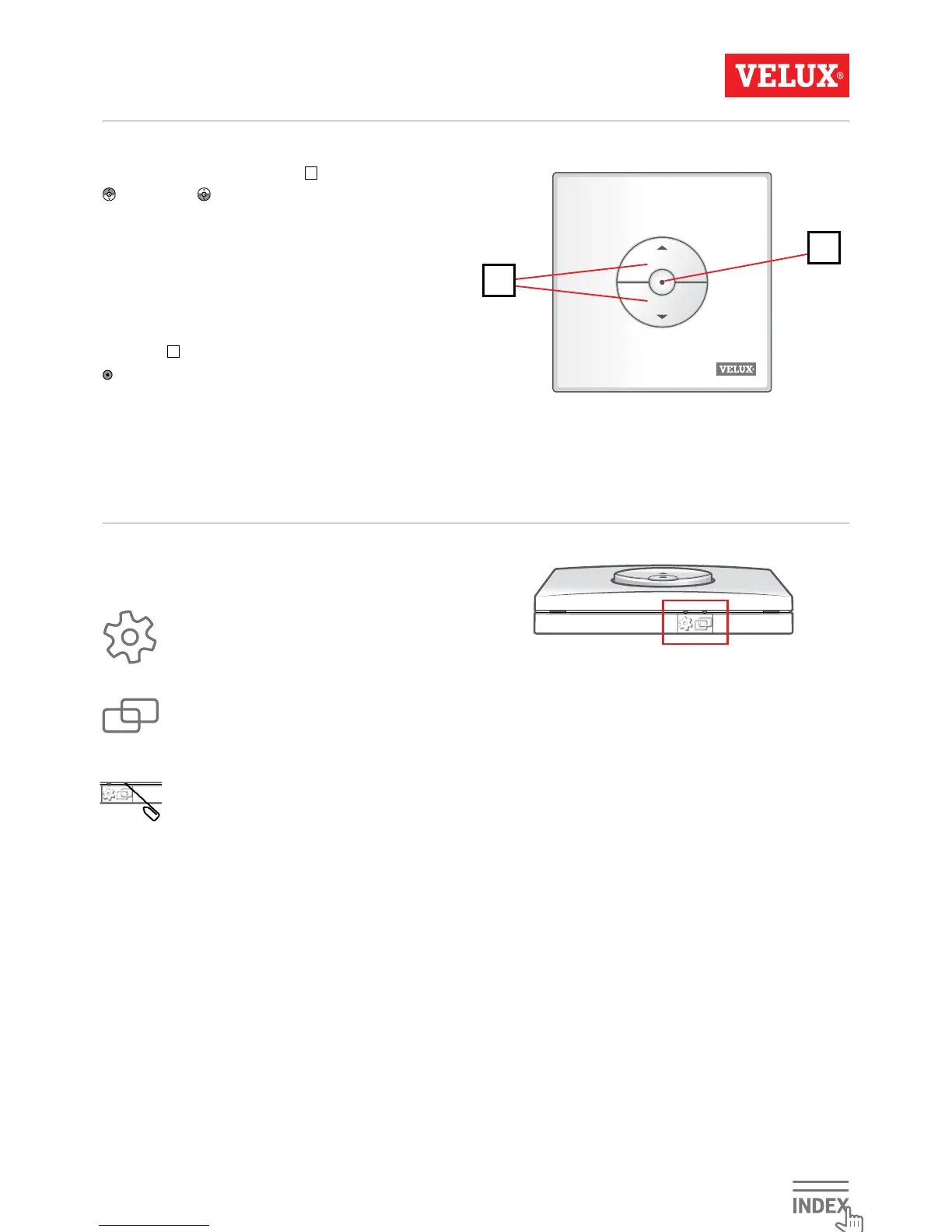Wall switch functionality
Keys for operating the product
a
OPEN/UP or CLOSE/DOWN
Short key pressure: Product will travel to maximum top
or bottom position.
Long key pressure: Product will travel until the key is
released.
Note: If several electrical products are connected to a
control unit KLC 500, only one of the products (at
random) can be operated in this way.
STOP key
b
Product stops.
To push the buttons, use a pointed object.
The GEAR button "Open for registration".
The PAIR button "Register".
Wall switch KLI has two buttons used for setup:
