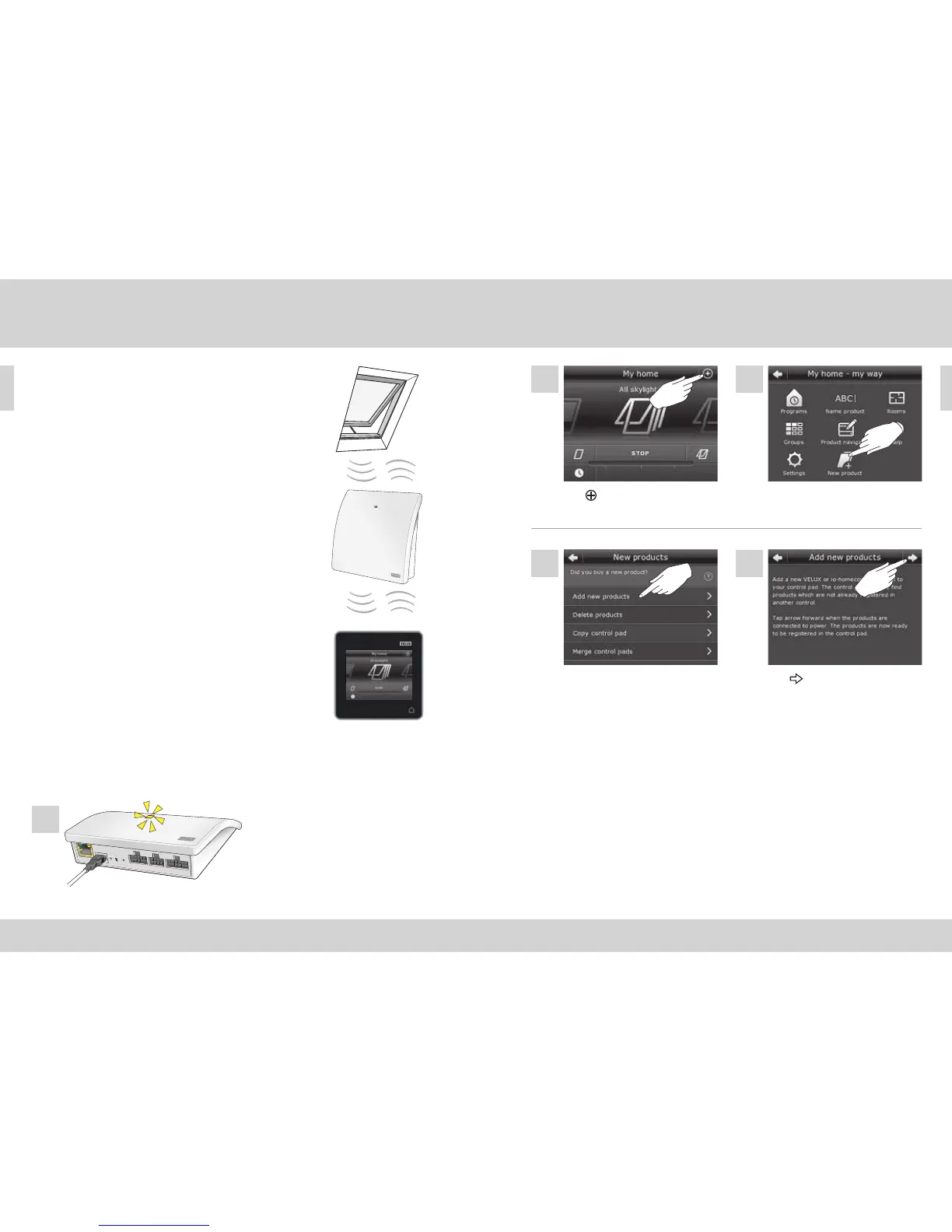Function as repeater
The repeater function extends the operation range
of controls in the system by transmitting received
wireless commands. When used as a repeater, the
interface is therefore to be placed approximately
halfway between the controls and the
io-homecontrol
®
products to be operated.
The repeater function must be registered in control
pads as if it were a product in the same way as
other io-homecontrol
®
products.
Note: The repeater function cannot be used with
control keypad KLI 110.
The example shows how the repeater function
is activated in the interface and registered in a
control pad KLR 200.
Note: Up to three interfaces in a system can be set
to repeater function.
The operation range of controls cannot be
extended further in the same direction by placing
more repeaters after each other as commands can
be sent only via one repeater.
Connect the interface to the
mains supply. When the light-
emitting diode flashes yellow,
the interface is ready to be
configured.
Function as repeater
Tap "New product".
Tap
on KLR 200.
Tap "Add new products".
Tap
.
1
2
4
3
5
