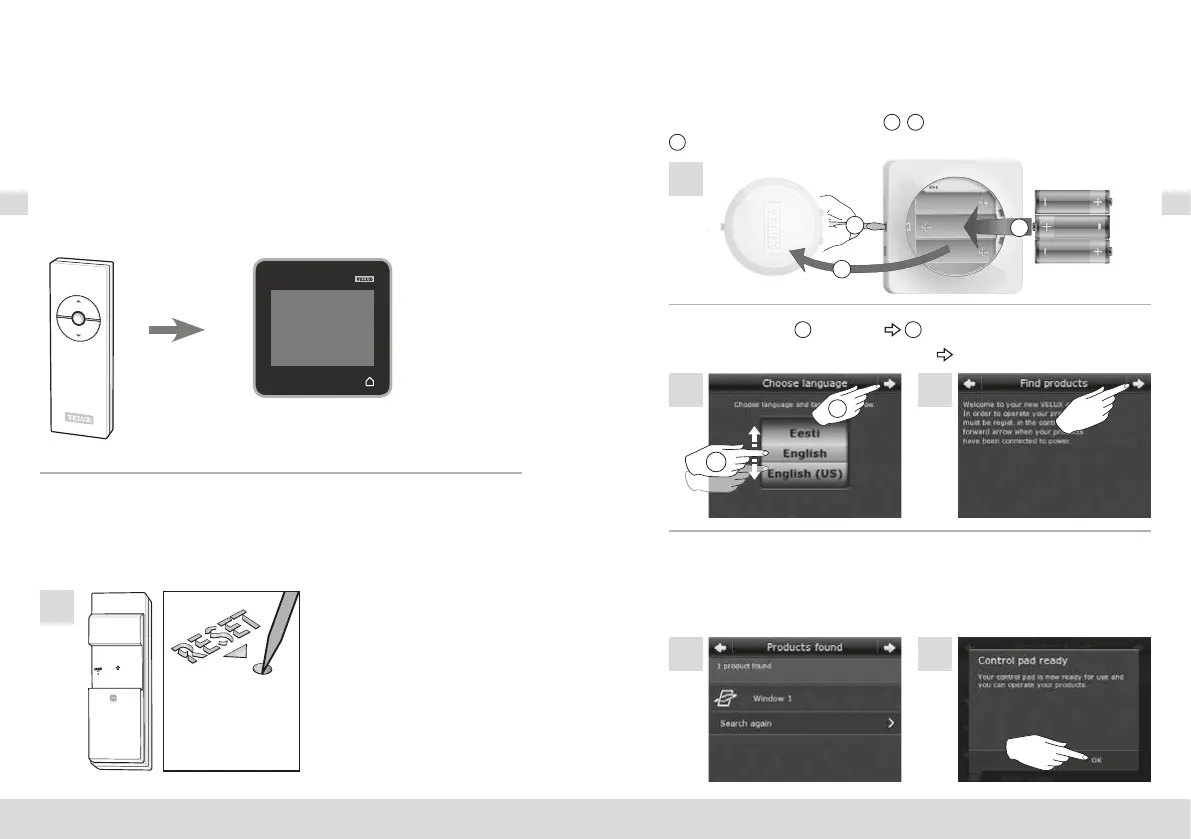ITALIANO ITALIANO
81 VELUX
®
VELUX
®
82
1
min 10 sec
Aggiungi un control pad KLR 200 al tuo sistema
Le istruzioni di seguito riportate mostrano come copiare i contenuti dai
telecomandi forniti al control pad KLR 200, che potrà quindi azionare
tutti i prodotti.
Le istruzioni complete del control pad KLR 200 sono disponibili presso la
sede VELUX locale (vedere il numero di telefono oppure consultare il sito
www.velux.com).
Primo: esegui il passaggio 1 con il telecomando.
Premi il tasto RESET sul retro con un oggetto appuntito per almeno
10 secondi per preparare i prodotti da copiare.
I passaggi 2-6 devono ora essere completati entro due minuti con il
control pad KLR 200.
Rimuovi il coperchio delle batterie premendo il tasto con un cacciavite,
come mostrato nell'illustrazione
1
,
2
. Inserisci le batterie (tipo AA/LR6)
3
. Rimetti il coperchio.
Seleziona la lingua
1
. Seleziona
2
.
Segui le istruzioni sul display e seleziona
quando sei pronto.
Il control pad mostra che ha trovato il prodotto.
Nota: seleziona "Nuova ricerca" se il control pad non trova tutti i prodot-
ti e segui le istruzioni sul display.
Seleziona "OK".
1
3
2
4
5 6
1
2
3
2
