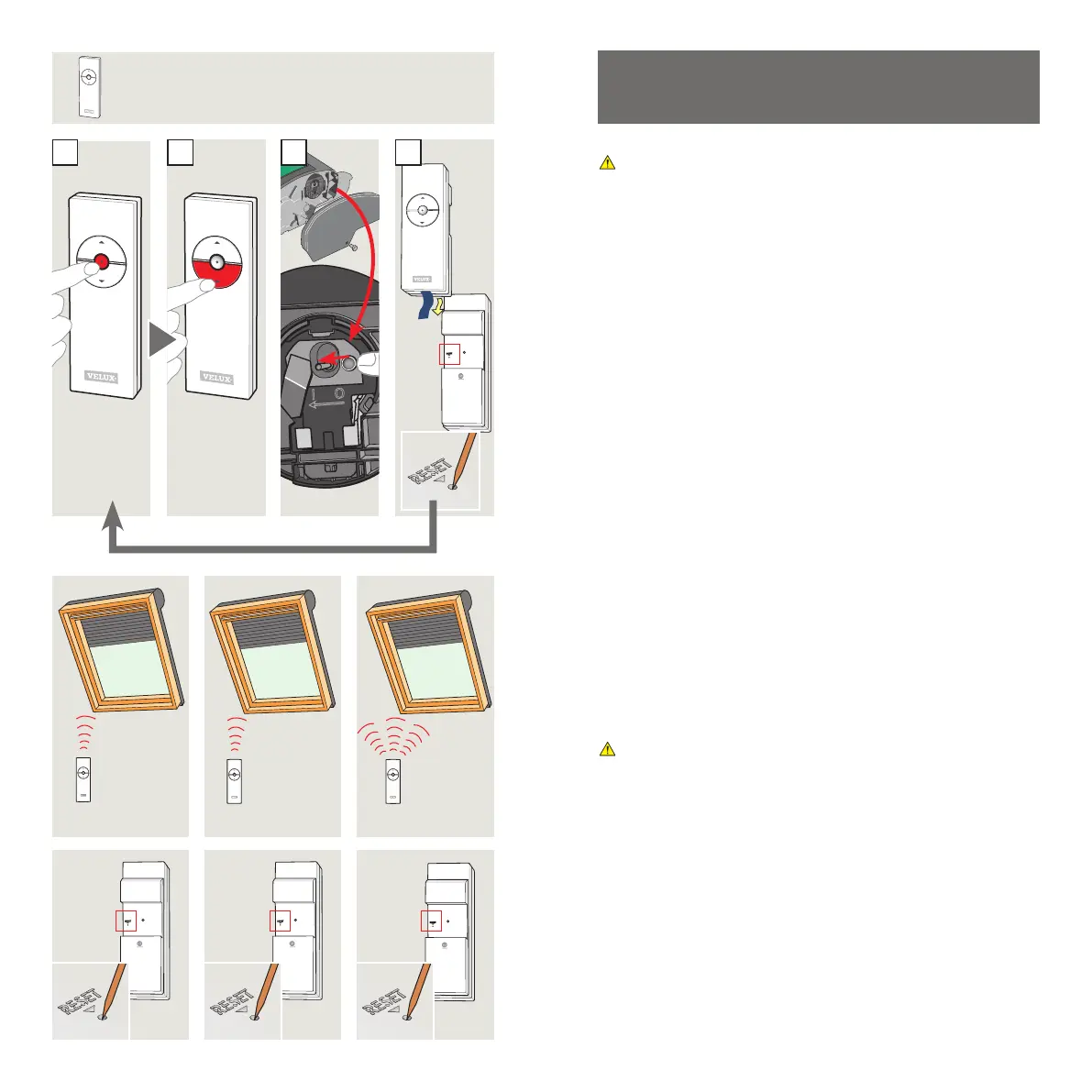8 VELUX VELUX 9
1 sec
A B C
min
10 sec 1 sec
min
10 sec
P
ENGLISH: Putting into operation
Do not operate the solar product until it has been installed.
The motor must be adjusted to the size of the window before full opera-
tion of the product begins. This is done by pressing the STOP key (1) and
subsequently the DOWN key (2) on the remote control within 3 seconds.
Do not interrupt the adjustment!
Note: If the product does not react when the remote control is operated,
the product was not registered in the remote control during installation.
In that case, first register the product by depressing button P (3) until the
product has made a buzzing noise three times. Remove strip from remote
control. Press the RESET button on the back of the remote control briefly
(1 second) with a pointed object (4).
Once the adjustment has been completed, the product is registered in the
remote control and is ready for use.
Registration of a solar product in more than one remote control
One or more of the remote controls can be used for simultaneous oper-
ation.
The example shows three solar products, A, B and C, where all three prod-
ucts are to be registered in the remote control from product C. In this way,
remote control C can operate solar products A and B as well.
The next two steps must be completed within 10 minutes:
1. Press RESET button at the back of remote controls A and B for at least
10 seconds with a pointed object.
2. Press RESET button on the back of remote control C for 1 second.
The solar products A, B and C can now be operated via remote control C.
Note: The solar products A and B can still be operated with their respect-
ive remote controls.
Cancelling of registration of a solar product
To remove the registration of a product in the remote control, press button
P on the product (3) for 10 seconds (or until the product starts running).
Note: The cancellation applies to all remote controls in which the product
has been registered.
DEUTSCH: Inbetriebnahme
Das Solar-Produkt darf nicht benutzt werden, bevor es fertigmontiert
ist.
Vor einer Betätigung des Produkts muss der Motor an die Fenstergröße
angepasst werden. Dieses wird mit Betätigung der STOPP-Taste (1) und
danach der RUNTER-Taste (2) an der Fernbedienung innerhalb von 3 Se-
kunden herbeigeführt. Dieser Vorgang darf nicht unterbrochen werden!
Erst nach der Anpassung ist das Produkt in der Fernbedienung registriert
und kann bedient werden.
Hinweis: Falls das Produkt bei Betätigung der Fernbedienung nicht
reagiert, wurde es während der Montage nicht in der Fernbedienung
registriert. In diesem Fall muss das Produkt zuerst registriert werden:
Den Knopf P (3) drücken, bis ein dreimaliges Motorengeräusch die
Funktionsfähigkeit signalisiert. Streifen aus der Fernbedienung entfer-
nen. RESET-Knopf auf der Rückseite der Fernbedienung kurz (1 Se-
kunde) mit einem spitzen Gegenstand eindrücken (4).
Erst nach der Anpassung ist das Produkt in der Fernbedienung regis-
triert und kann bedient werden.
Putting into operation
Inbetriebnahme
1 2
3 4
