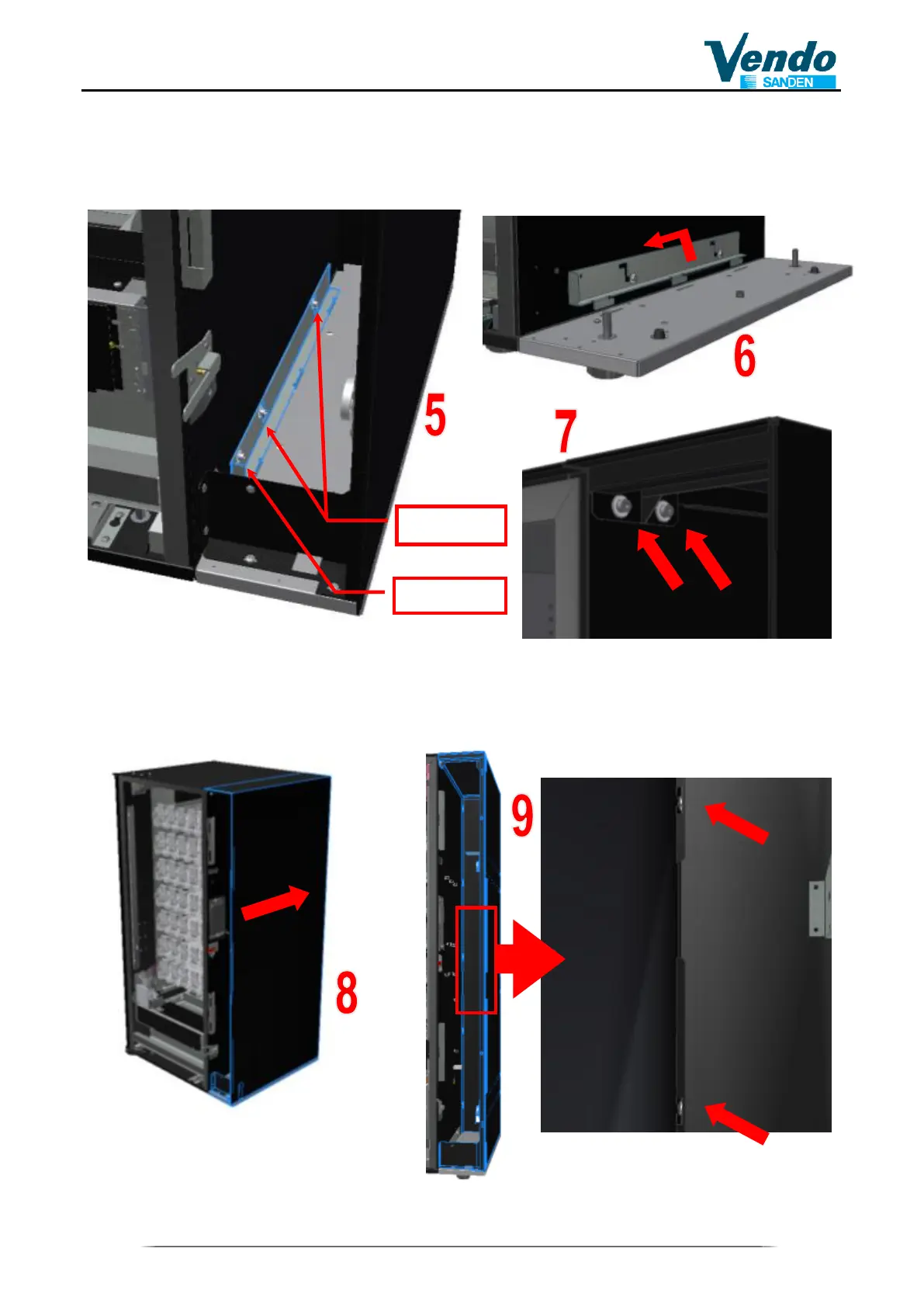Instructions for the installer, maintenance
technician and final user
27
- Remove the first screw that fixes the base bracket blocker and loosen the other two (see
image 5)
- Slide upwards the base bracket blocker along the slot
- Unscrew the two screws that fix the control panel box
- Push the control panel unit backwards forcefully to release it from the screws on the back
of the cabinet (attention: The control panel unit now is separated from the cabinet)
