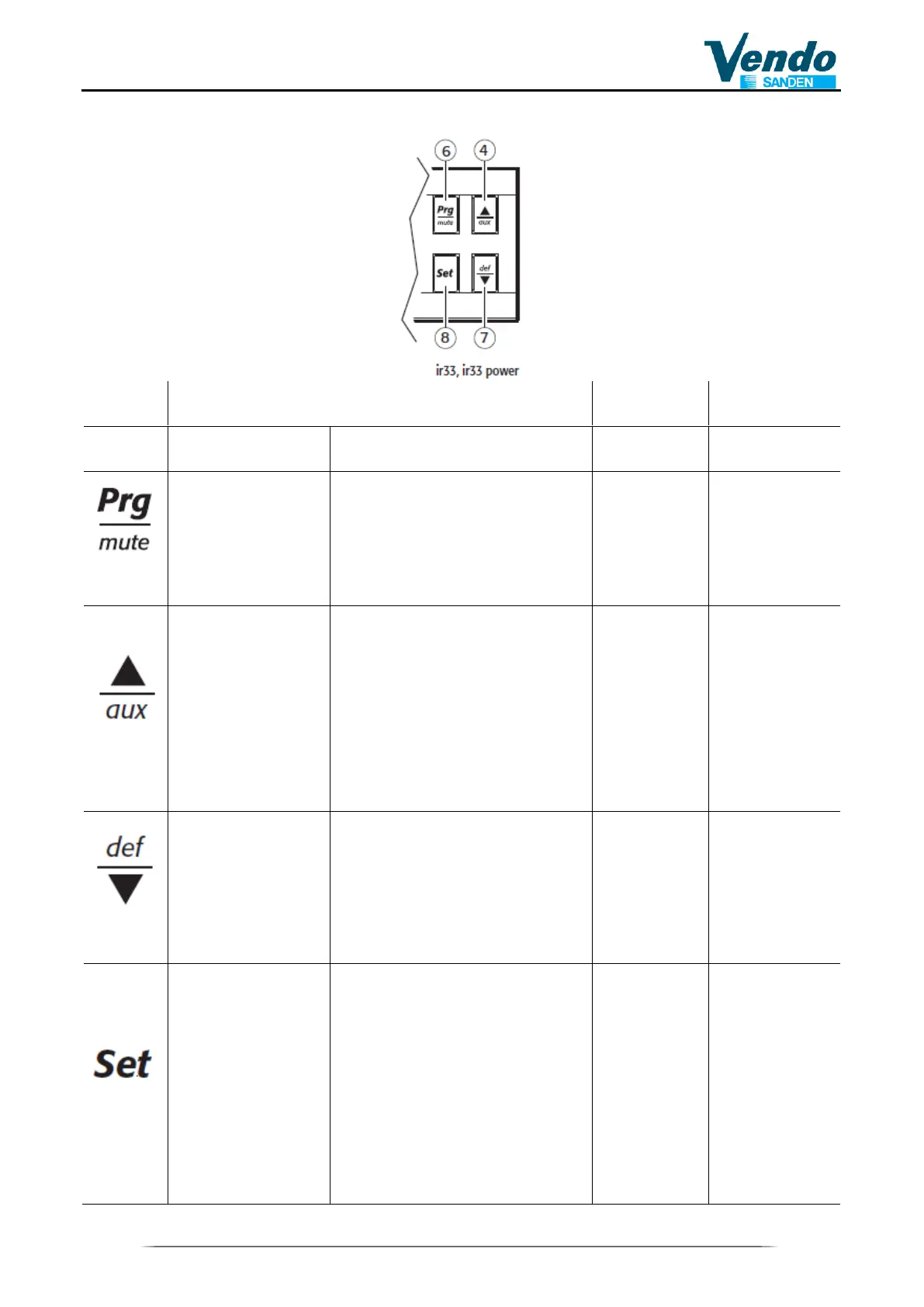Instructions for the installer, maintenance
technician and final user
44
6.2.2 Keyboard
Automatic address
assignment request
pressing the button
alone
pressing together with other buttons
If pressed for more than 5
seconds, accesses the
menu for setting the type
“F” parameters
(frequent).Mutes the
audible alarm (buzzer) and
deactivates the alarm relay
PRG+SET: if pressed together for more than
5 seconds, accesses the menu for setting
the type “C” parameters (configuration) or
downloading the parameters.
PRG+UP/AUX: if pressed for more than 5s,
resets any alarms with manual reset
If pressed for more
than 5 seconds at
start-up, activates
the procedure for
restoring the
default parameters
If pressed for more
than 1 second, starts
the automatic serial
address assignment
procedure
If pressed for more than
1s, activates deactivates
the auxiliary output.
UP/AUX+DOWN/DEF: if pressed together
for more than 5 seconds,
activates/deactivates continuous cycle
operation.
UP/AUX +SET: if pressed together for more
than 5 seconds, starts the report printing
procedure (if the controller is connected to
the printer interface).
UP/AUX +PRG/MUTE: if pressed together
for more than 5 seconds, resets any active
alarms with manual reset.
If pressed for more than 5
seconds activates a
manual defrost
DOWN/DEF +UP/AUX: if pressed together
for more than 5 seconds
activates/deactivates continuous cycle
operation.
DOWN/DEF +SET: if pressed together for
more than 5 seconds, displays a sub-menu
used to access the parameters relating to
the HACCP alarms („HA‟, ‟HAn‟, ‟HF‟, ‟HFn‟).
If pressed for more than 1
second, displays and/or
sets the set point.
SET+PRG/MUTE: if pressed together for
more than 5 seconds accesses the menu for
setting the type “C” parameters
(configuration) or downloading the
parameters.
SET+DOWN/DEF: if pressed together for
more than 5 seconds, displays a sub-menu
used to access the parameters relating to
the HACCP alarms („HA‟, ‟HAn‟, ‟HF‟, ‟HFn‟).
SET+UP/AUX: if pressed together for more
than 5 seconds, starts the report printing
procedure (if the controller is connected to
the printer interface).
